- Home /
Question by
conguerror · Feb 21 at 09:21 AM ·
jsongoogle playsave datagoogle play gamesgoogle
Google play save doesn't work
Good day! Does anyone know a thing or two about google play saves? I want to save JSON(string) into the cloud and it doesn't work. I narrowed down a problem and realized that a function is not called which is strange because in the tutorial that I watched everything worked. here is a code snippet with a comments and a function that is not invoked(I can send a whole script if needed also)
public void OpenSaveToCloud(bool saving)
{
// debugtext.text = "hello";
if(Social.localUser.authenticated)
{
debugtext.text = "Authorized and proceed to save";
issaving = saving;
((PlayGamesPlatform)Social.Active).SavedGame.OpenWithAutomaticConflictResolution
(SAVE_NAME, GooglePlayGames.BasicApi.DataSource.ReadCacheOrNetwork,
ConflictResolutionStrategy.UseLongestPlaytime, SavedGameOpen); //SavedGame open must be called
}
else{
debugtext.text = "No authentication";
}
}
private void SavedGameOpen(SavedGameRequestStatus status, ISavedGameMetadata meta)//this function is not called
{
if(status == SavedGameRequestStatus.Success)
{
// debugtext.text = "hello in save1";
if (issaving)//if is saving is true we are saving our data to cloud
{
debugtext.text = "Saving....";
byte[] data = System.Text.ASCIIEncoding.ASCII.GetBytes(GetDataToStoreinCloud());
SavedGameMetadataUpdate update = new SavedGameMetadataUpdate.Builder().Build();
((PlayGamesPlatform)Social.Active).SavedGame.CommitUpdate(meta, update, data, SaveUpdate);
}
else//if is saving is false we are opening our saved data from cloud
{
debugtext.text = "Loading...";
((PlayGamesPlatform)Social.Active).SavedGame.ReadBinaryData(meta, ReadDataFromCloud);
}
}
else{
debugtext.text = "Save request status broke";
}
}
Comment
Best Answer
Answer by conguerror · Feb 23 at 04:54 PM
So the answer lies in the start function. Please copy and paste exactly this if you are having some function not invoking in the Play services saves
if (platform == null)
{
PlayGamesClientConfiguration config = new PlayGamesClientConfiguration.Builder().EnableSavedGames().Build();
PlayGamesPlatform.InitializeInstance(config);
PlayGamesPlatform.DebugLogEnabled = true;
platform = PlayGamesPlatform.Activate();
}
Your answer