- Home /
Unity 5 new Assetbundle System
Hello everyone,
So I'm very confused right now with the new Unity 5 Assetbundle System. I have been using unity 4.6 for sometime now and I have had this one script that builds the assetbundle for me, it was simple, just mark the prefab you want to build and then click on the build option in the "Assets" drop down menu. I had 2 build options, one for Android and one for iOS. The build results in one .unity3d file for each platform. I upload this to my server and download it using WWW and instantiate it wherever I like. It was simple, straightforward and it made sense.
Now this new Assetbundle system is VERY confusing at least for me. First of all, it produces multiple files and none of them has the .unity3d extension, I'm not sure how do I use this on my server. Like which file should be uploaded.
And this new UI option for the assetbundle, no idea why I need it, if it is to collect dependencies, there is already an option to collect all the dependencies for the prefab I'm building and it does it automatically, why would I want to add them manually?
Also, it seems that if I want to download and load an assetbundle, I need to specify the name of the asset I want to extract, would there be a way to just extract the whole bundle?
I'm sorry if this is starting to sound like a rant but I'm very frustrated. Most of my application is based on dynamically changing content which means that the Assetbundle is a core part of my Application. This seems to me like I have to work on my application from the core to make it work with this new Assetbundle system.
And don't get me started with the tutorial video they uploaded on youtube ...
I would really appreciate it if someone would explain to me how to build a simple assetbundle that I can download and use in my application, or at least point me to a simple tutorial on how to deal with it.
Thank you guys.
Your answer

Follow this Question
Related Questions
Can you build assetBundles with lightmaps? 0 Answers
The AssetBundle can't be loaded because it was not built with the right version or build target. 0 Answers
WebGL build crashes but game runs fine in editor and windows build. 0 Answers
How to stop light passing through closed box? 3 Answers
Light Question 1 Answer