- Home /
Movietexture framerate issues in VR
Hello,
I'm having a framerate issue when using a Movietexture combined with the Oculus Rift DK2 and Unity Pro 4.6.1. With my PC setup this should not happen with this small of a scene. Here you can find a screenshot of my scene with the statistics: Link to Scene
As you can see, nothing fancy just some (Partly)transparent walls with a MovieTexture behind them. Also note the FPS which (when not running) is 1556 so no issues there. Now when I run the scene in the Editor the picture changes: Link to running fps Note that without MovieTextures I have no issues at all
I found a question on Unity answers with the same problem but got closed for being controversial. Which I find strange because it's a legitimate question. However back to the problem.
When we check in the profiler we can see that the OVRManager.Update() is making it drop to 63 to around 68 fps, very inconsistent. From the picture the profiler paints we can see it's a CPU bound issue as the GPU still manages to get over 2000 fps easy. Link to profiler_editor
Now when we build the application to run it on the rift and connect the profiler again the story is a little different, As you can see the GPU only has to put out 75 FPS (enforced by the OVRManager) but we still seem CPU bound strangely enough since the CPU is done within 13.3ms (exactly 75 FPS) but the total show 17.26ms which is not further specified in the Profiler overview. It seems to me like this is the source of the problem but since I cannot see what is causing this I have no way of solving this problem. Below you will find the screenshots of the profiler (both CPU and GPU): CPU Profiler window GPU Profiler window
I hope someone will be able to explain to me why the question on the same subject got closed for being controversial and why this is happening. Thanks for your time in advance!
Maurice Hagemeijer
Bah! Bummer that there is no other fix. Thanks for the workaround, though.
Answer by Rednalreden · Jan 06, 2015 at 11:07 AM
Just to let you know I'm currently working around this problem by rendering my movies to an image sequence and replacing the texture when needed. When I do this the target fps of 75 gets hit easily. (With no vSync/Oculus limit enabled it easily hits 1500 fps). A donwside of this is that it takes up a lot of texture memory.
Unfortunately the problem with the MovieTexture persists.
Your answer

Follow this Question
Related Questions
Framerate drops and Camera.render is high -1 Answers
Will my VR project (currently using mouse) run correctly when I return to a PC with a headset? 1 Answer
How to: Samsung Gear VR - 360 video - movie texture 1 Answer
How do i optimize MovieTexture for large videos? 1 Answer
Sync MovieTexture with animated models 0 Answers