- Home /
Question by
ElenaMegan · Aug 16, 2015 at 03:58 PM ·
buttonprogrammingscoreinputfield
InputField Button didn't work on method
I'm currently writing a code where the player has to confirm their answer by hitting a button. Once they hit a button, a score is added. However, when I tried to script the code, the button didn't work even if I already added the script into the button. Can anyone help me to check and see if the script is right?
using UnityEngine.UI; //Tell Unity that we're going to use UI (InputField, Button, Etc)
public class UIInputField : MonoBehaviour {
//This program allowed the player to type the answer and pressed the button for confirmation.
public Text numberText; //reference for the number text
public Text placeholderText; //reference for the placeholder text
public GUIText scoreText; //reference for the score GUI text
public int score; //reference the game score, always be a whole number
// Use this for initialization
void Start ()
{
score = 0; //sets the score to zero
UpdateScore (); //set the score to the starting value
//First, I use this text to refer to the game object, which is the "NumberText", and place a text component on it.
numberText = GameObject.Find("NumberText").GetComponent<Text>(); //() = call on gameobject image
//reference to the game component
placeholderText = GameObject.Find("Placeholder").GetComponent<Text>();
}
public void AddScore(int newScoreValue)
{
score += newScoreValue;
UpdateScore();
}
void UpdateScore()
{
scoreText.text = "" + score;
}
public void NumberField (string inputFieldString) //Stores the text that was typed in.
{
numberText.text = inputFieldString; //The text is equal to the text that was typed in, and calls the text to be displayed in the game.
}
public void ConfirmAnswer()
{
if (placeholderText.enabled == true)
{
Debug.Log ("Please Enter the Answer");
AddScore (score); //a score is added whenever the player enters the button
}
else
{
Debug.Log ("Confirm Answer");
}
}
}
Comment
Your answer

Follow this Question
Related Questions
Multiple Cars not working 1 Answer
Help making multiple buttons do a specific set of actions in any order pressed 1 Answer
Trying to get this coin system to work to no avail 1 Answer
DropDown menu(add item from input field): Object reference not set to instance of an object C# 1 Answer
Trigger a function when player String input is same as name of object 1 Answer