- Home /
A bug with "creating assets"
I have installed Unity 5.0.1 in my computer with following specs: Intel i3 3.4 GHz quadcore proccessor NVIDIA GeForce GT 610 video card 5,8 GiB RAM Linux Ubuntu 15.04 OS Unity 5.0.1 installed with PON
At beginning it ran OK, but after a bit of time appeared glitch: In the Project tab when I right click and press create, I can't create anything- it imediately messes the files shown in the assets folder and creates one blank file. It just doesn't offer setting it's name so it glitches. This means that I have to create all files manually in the file editor. I was wondering if someone might know cause of this and also resolvement. Note that it worked in beginning! Thanks for everyone who helps!
no real answer for you but the fix for such a project corruption is to click on the project window and right click and click re import all.should solve the problem , cant help you with preventing it as im still trying to solve this bug myself seems that all you can do is back up your project as often as possible.also try redownloading unity 5 as there seems to be some corruption going on in unity atm. unity 5 for the win.
O$$anonymous$$! After creating new project all works fine! Looks like some of assets are faulty, but they're so much so I don't want to look through each other!
Your answer

Follow this Question
Related Questions
Linux camera renders only black screen. Changing resolution (with unity api) fixes issue. 0 Answers
I can't find my scriptable object though I've creat asset menu... 1 Answer
Setting the time position in VideoPlayer cut the audio on Linux 0 Answers
Unity Editor Misreads Keyboard Input While Shift is Held 1 Answer
Assets do not show up in "Select Sprite" window on maxOS Big Sur 0 Answers