- Home /
[Solved] Button OnClick properties are missing after loading the scene
Hi everyone, I have the following problem: My unity project consists of three scenes, one that just acts like a video player for an opening cutscene and after this is done it loads the next scene, one that contains the main menu UI, and the third scene is the actual game scene.
When I have the main menu scene open and I enter game mode, my buttons have onclick properties assigned to it (I am not sure whether I am using the right terms, but I hope everything will be clear after the next image). 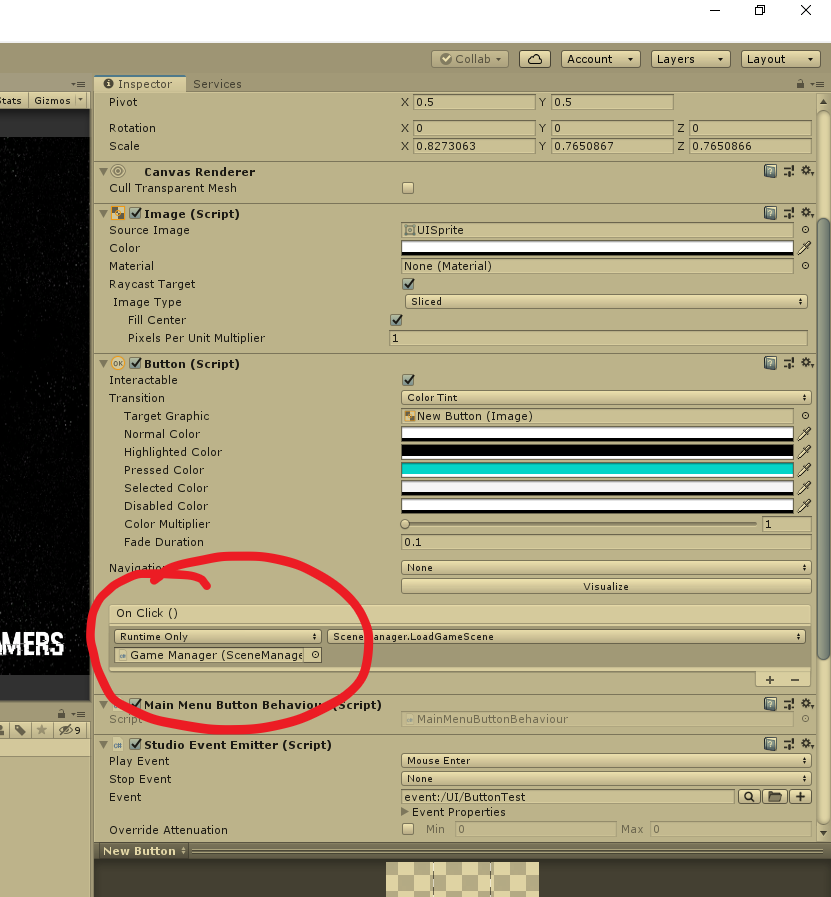
However, when I have the video player scene open and enter game mode and get directed to the main menu scene, these properties are missing... 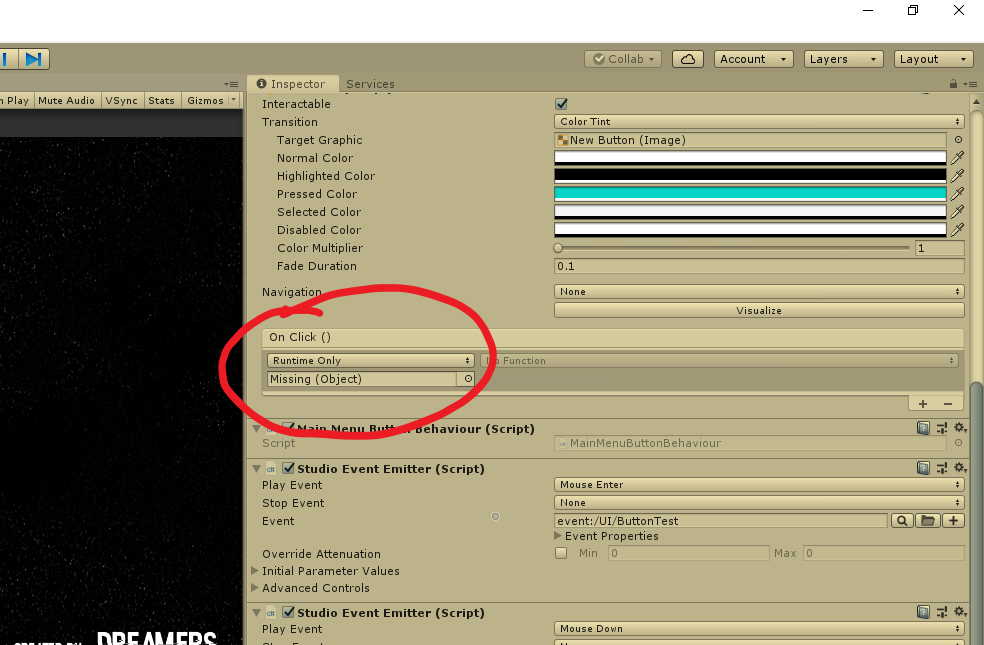
I honestly don't know what's going on here, and haven't found any solution to this problem on Google or this forum. If you have an idea, I'd be glad if you can give me a little push towards the right direction. If it helps, my main menu UI gets loaded by
UnityEngine.SceneManagement.SceneManager.LoadScene(mainMenuSceneName, LoadSceneMode.Single);
Thank very much in advance and have a nice day!
Answer by ShadyProductions · Feb 05, 2020 at 02:13 PM
Make a prefab of the assigned object and assign that instead, that way you should not lose the reference.
Answer by j4ke · Feb 05, 2020 at 02:42 PM
Is this Game Manager gameobject surely present in all those scenes? Perhaps you could get LoadGameScene function from Game Manager via script instead assign it in Inspector? Perhaps this link will be helpful?
https://docs.unity3d.com/530/Documentation/ScriptReference/UI.Button-onClick.html
Answer by sschimper · Feb 05, 2020 at 03:48 PM
@ShadyProductions @j4ke thanks for the input, guys!
@ShadyProductions ' solution worked for me (thanks a bunch)! The thing is I had the Game Manager Game Object, which I had prefabed before, assigned to the onlick property of the buttons. I drag'n'dropped the Game Manager Object from the Hierarchy view to the "onclick()" property in the inspector. Now I tried drag'n'dropping the Game Manager prefab from the project's explorer view and it's working! (Does it make sense how I wrote this?)
Anyway, thank you guys again very much and have a nice day! :)
Answer by lionamax · Apr 23, 2020 at 09:40 AM
Thanks a bunch, I've gotten the same problem in my game and it also solved for me :) Cheers!
Your answer

Follow this Question
Related Questions
Method reference dropping from OnClick() 1 Answer
Upgrade Button 3 & 4 calling on the Upgrade 2 method 1 Answer
LoadLevel easy i know, but not working. 1 Answer
Looping through Button Array and checking for OnClick 0 Answers
How to get parameters of UnityEvent that I set in inspector from script? 1 Answer