- Home /
Unity Installation Problem
I will try to keep this short and get straight to the problem.
I recently tried to play a Unity Web Player game, but the program told me I needed to install it. Checking and confirming that I do indeed already have it, I deleted UWI, and downloaded the installer to try reinstalling it. Closing out of my browser, I then opened up the installer, and agreed to all the legal stuff, and then started the installation. Before the installation got any further, a window popped up telling me that another prgram was using the Web Unity Player, but it told me no programs. Hopefully, this problem can get resolved. I was trying to the play the game on a Chrome browser, and I use Windows 7. The picture shows the problem.
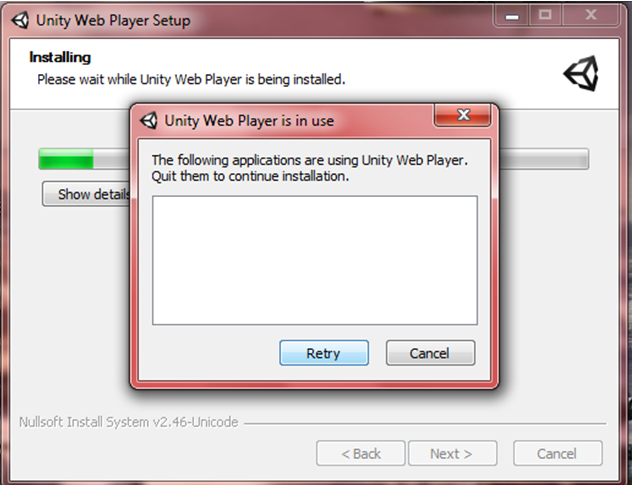
Answer by tanoshimi · May 01, 2015 at 10:40 PM
The problem is that since the latest version, Chrome now blocks all plugins. This has been discussed here previously and there is a temporary workaround - search for NPAPI enabling. Otherwise try a different browser ;)
No, I know that. But, the program will not even install on my computer, unless that is being blocked by Google as well...
Your answer