- Home /
In game TV set.
Hello. I have some TV model, like 
and C# code
using UnityEngine;
using System.Collections;
public class ClicktoPlayWebMovieClass : MonoBehaviour {
// Use this for initialization
void Start () {
}
private Vector3 FindBoundCord (int i, GameObject _GameObject){
/*This is basically where the code starts. It starts out by creating a
* bounding box around the target GameObject.
It calculates the 8 coordinates forming the bounding box, and
returns them all to the for loop.
Because there are no real method which returns the coordinates
from the bounding box I had to create a switch/case which utillized
Bounds.center and Bounds.extents.*/
Bounds _TargetBounds = _GameObject.GetComponent<Renderer>().bounds;
Vector3 _TargetCenter = _TargetBounds.center;
Vector3 _TargetExtents = _TargetBounds.extents;
switch(i){
case 0:
return _TargetCenter + new Vector3(_TargetExtents.x, _TargetExtents.y, _TargetExtents.z);
case 1:
return _TargetCenter + new Vector3(_TargetExtents.x, _TargetExtents.y, _TargetExtents.z*-1);
case 2:
return _TargetCenter + new Vector3(_TargetExtents.x, _TargetExtents.y*-1, _TargetExtents.z);
case 3:
return _TargetCenter + new Vector3(_TargetExtents.x, _TargetExtents.y*-1, _TargetExtents.z*-1);
case 4:
return _TargetCenter + new Vector3(_TargetExtents.x*-1, _TargetExtents.y, _TargetExtents.z);
case 5:
return _TargetCenter + new Vector3(_TargetExtents.x*-1, _TargetExtents.y, _TargetExtents.z*-1);
case 6:
return _TargetCenter + new Vector3(_TargetExtents.x*-1, _TargetExtents.y*-1, _TargetExtents.z);
case 7:
return _TargetCenter + new Vector3(_TargetExtents.x*-1, _TargetExtents.y*-1, _TargetExtents.z*-1);
default:
return Vector3.zero;
}
}
IEnumerator MyMethod() {
//Debug.Log("Before Waiting 2 seconds");
yield return new WaitForSeconds(2);
//Debug.Log("After Waiting 2 Seconds");
}
public string url = "http://becunningandfulloftricks.files.wordpress.com/2013/04/hedgehog_in_the_fog.ogg";
// Update is called once per frame
void Update () {
if (Input.GetMouseButtonDown (0)) {
Debug.Log("clicked");
// Start download
var www = new WWW(url);
// Make sure the movie is ready to start before we start playing
var movieTexture = www.movie;
while (!movieTexture.isReadyToPlay) {
StartCoroutine(MyMethod());
}
print("LOADED!!!");
Vector2 _ObjectScreenCord, _Xmin = new Vector2(Screen.width,0), _Xmax = Vector2.zero, _Ymin = new Vector2(Screen.height,0), _Ymax = Vector2.zero;
float _Height, _Width;
for(int i = 0; i != 8; i++){
//FindBoundCord() locates the eight coordinates that forms the boundries, followed by converting the coordinates to screen space.
// The entire script starts in FindBoundCord
_ObjectScreenCord = Camera.main.WorldToScreenPoint(FindBoundCord(i, transform.gameObject));
/* After gathering the coordinates and converting them to screen space
we try to locate which of these have the highest/minimum x and y values.
The difference between highest/minimum x and y must correspond to
width and height.*/
if(_ObjectScreenCord.x > _Xmax.x){
_Xmax.x = _ObjectScreenCord.x;
}
else if(_ObjectScreenCord.x < _Xmin.x){
_Xmin.x = _ObjectScreenCord.x;
}
if(_ObjectScreenCord.y > _Ymax.x){
_Ymax.x = _ObjectScreenCord.y;
}
else if(_ObjectScreenCord.y < _Ymin.x){
_Ymin.x = _ObjectScreenCord.y;
}
}
//Too measure the distance between them, I use the Vector2 method Distance.
_Height = Vector2.Distance(_Ymax, _Ymin);
if (_Height > Screen.height || _Height < 0){
_Height = 0;
}
_Width = Vector2.Distance(_Xmax, _Xmin);
if (_Width > Screen.width || _Width < 0){
_Width = 0;
}
print(_Height+" - "+_Width);
GetComponent<Renderer>().material.mainTexture = movieTexture;
// Assign clip to audio source
// Sync playback with audio
GetComponent<AudioSource>().clip = movieTexture.audioClip;
// Play both movie & sound
GUITexture gt = GetComponent<GUITexture>();
gt.texture = movieTexture;
transform.localScale = new Vector3 (0f,0f,0f);
transform.position = new Vector3 (0.5f,0.5f,0f);
Rect r = gt.pixelInset;
print(_Width);
print(movieTexture.width / 2);
r.xMin = -_Width / 2;
r.xMax = _Width / 2;
r.yMin = -_Height / 2;
r.yMax = _Height / 2;
// r.xMin = -movieTexture.width / 2;
// r.xMax = movieTexture.width / 2;
// r.yMin = -movieTexture.height / 2;
// r.yMax = movieTexture.height / 2;
gt.pixelInset=r;
movieTexture.Play();
GetComponent<AudioSource>().Play();
}
}
}
When I'am clicking on my TV set, looks good: 
It looks good until I am not rotate my camera. After camera rotation movieTexture has initial position on the screen:

and it makes my TV set broken... How to specify movieTexture, that it must have position of the GetComponent().material.mainTexture? I need make to look something like this

But instead of screen of the TV must be video of the movieTexture at it must rotate, like screen of the TV set...
Answer by HD32 · May 04, 2015 at 10:21 AM
I don't know exactly how to fix this, but you might try adding a separate camera and canvas that would individually render that plane as its own GUI. Good luck =)
Your answer

Follow this Question
Related Questions
Move Object by dragging (mobile) makes the balls fall from the cup 1 Answer
Functions being ignored 2 Answers
Unity3d Update issue 2 Answers
making a trail that destroys enemies 1 Answer