- Home /
Normalmap from height produces pixelated output
I am making a procedural texture shader and it produces nise results on it's own, but when adding a normalmap with the Normalmap from Height node in shadergraph the normalmap is very pixalated.
The underlying albedo is still sharp but any area affected by directional (as in not ambient) lights looks pixelated along the edges.
Here is a sample without and with the normals: (it looks even worse in the game view) 
I use a 1024x1024 RGBA texture that have trilinear filtering and an aniso of 8 to create the noise.
The graph simply does some math on that texture to create the heightmap which is then passed to the normal map node and then to a pbr master. 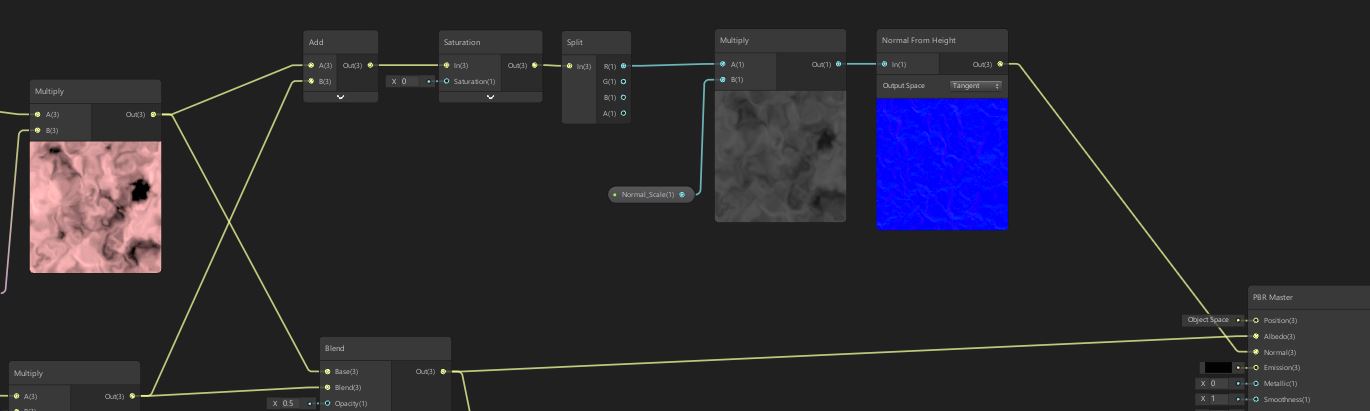
The normal map looks pixelated relative to the heightmap even in the editor.
I can do without the normals if this is a limitation of shadergraph but a fix would be very welcome if I (or someone else) has this issue when normals are really important. Alternatively if there is a way to use a displacement aproach to achieve a similar effect a link to it would be awesome.
Any news on this? Did you find another way to generate your normal map?
Answer by Knipscher · Jan 08, 2020 at 09:03 PM
I'm also interested in the answer to this, but as a workaround for anyone who stumbles upon this in the meantime, I found that I got much less pixelated results using the Normal From Texture node than the Normal From Height node.
Your answer

Follow this Question
Related Questions
Grass shader sprite 2D 3 Answers
How to create a hole using a shader? 0 Answers
Why does AngryBots `QualityManager` alter shader LOD twice? 0 Answers
Why is shader generated from shader graph so large? 1 Answer
