- Home /
Trying to get a sword swinging animation to play on mouse button 1 (unity 5)
I'll start out by saying I'm very new to the game dev world. So Im trying to get a simple first person sword swinging animation to play when I press left mouse button in unity 5. Im getting an error that says "UnnasignedReferenceException: The variable sword of melee has not been assigned. Really unsure of what to fix and was wondering if anyone could set me on the right track? Thanks in advance!
#pragma strict
var Damage : int = 50;
var Distance : float;
var MaxDistance : float = 1.5;
var sword : Transform;
function Update ()
{
if (Input.GetButtonDown("Fire1"))
{
sword.GetComponent.<Animation>().Play("attack");
var hit : RaycastHit;
if (Physics.Raycast (transform.position, transform.TransformDirection(Vector3.forward), hit))
{
Distance = hit.distance;
if (Distance < MaxDistance)
{
hit.transform.SendMessage("ApplyDamage", Damage, SendMessageOptions.DontRequireReceiver);
}
}
}
}
Answer by Johnz1234 · Jun 13, 2015 at 05:27 PM
function Start(){
anim = GetComponent<Animator>();
//I don't know for sure how to write in here because iam C# user I know something about java but this shoud get you started.
}
function Update ()
{
if (Input.GetButtonDown("Fire1"))
{
//make an animator put your animations in there - anim = Animator now every time your mouse button is down animation will play every time button is up it will stop :D
anim.SetBool("Attack",true);
}else{
anim.SetBool("Attack",false);
var hit : RaycastHit;
if (Physics.Raycast (transform.position, transform.TransformDirection(Vector3.forward), hit))
{
Distance = hit.distance;
if (Distance < MaxDistance)
{
hit.transform.SendMessage("ApplyDamage", Damage, SendMessageOptions.DontRequireReceiver);
}
}
}
}
Thanks so much, I think I was in over my head on this anyway but I did get it working after a long time and a little tweaking from both your and mickmorana's answers!
Answer by mickmarona · Jun 13, 2015 at 07:09 PM
Reference type variables (as opposed to value types like int, float, bool, struct, and so forth, which hold data directly) require you to assign them a reference before they can be used, whether this reference stems from an existing object that you want to manipulate (such as a gameobject in the scene), or a new object that you're creating then and there (such as a new List, for example.) You should be able to hover over any type in your IDE and it'll tell you whether it's a class or a struct; classes are always reference types, whereas structs are always data types.
Transform is a reference type and your sword variable references nothing, which is problematic when you use GetComponent on it--it doesn't know what GameObject you're talking about to get a component from, because it doesn't know what Transform you mean which is attached to that GameObject, thus it throws the UnassignedReferenceException error: as the name states, your reference is unassigned. So let's assign it:
First, write a function named Start(); this is built-in like Update(), and it gets called once when the script component is first activated. Inside this Start() function you've added, write sword = GameObject.Find("x").GetComponent.() to assign a Transform to the sword variable, where "x" is the name of the gameobject in your scene holding the Transform you want to reference. Now the compiler knows what Transform you're talking about when you use the sword variable, and now it can grab the Animation component because it knows what gameobject you're referencing.
Also, declare a variable of type Animation and in the Start() function assign that to sword.GetComponent.(), so that you aren't grabbing it every single time you hit the mouse button; it's faster, tidier and more readable to put all your GetComponent calls in your Start() function and to keep these components in separate variables.
Your answer

Follow this Question
Related Questions
No animation attached to gameobject? 2 Answers
Simple go forward and turn back loop movement stuck to the limit without reverse 2 Answers
I can't edit my animation or play my other animation 0 Answers
How to control speed of animation on Unity by a .txt file? 1 Answer
Animation doesn't work 1 Answer