- Home /
Question by
GiacomInox · Sep 24, 2020 at 04:22 PM ·
uiguiimageui image
Matching the size of UI elements with that of world objects
I have a camera rendering UI set to constant pixel size and a grid-based game space and I'd like to display some square sprites on the UI at the same size as they would appear in the world.
I'm having trouble matching their sizes, though. The "pixels to units" in the canvas settings is not the same as the one in the sprite editor. What's the correct way to do this?
Comment
Your answer

Follow this Question
Related Questions
Check if UI element is fully inside another UI element 1 Answer
New UI - Ignore raycast where alpha is 0 2 Answers
UI image with button component not tracking mouse correctly 1 Answer
converting Textures to Images ? 1 Answer
Instantiated UI objects with image components not appearing, rest of object works fine. 0 Answers