- Home /
Enabling another script when entering a triggered plane (C#)
Hi all,
I've been working on a game where, as a first step, a group of objects start bouncing when they are approached by the player. So far I've solved this by creating a plane and placing it under the group of objects, and setting it as a trigger. Then, in my script PlayerControls, I've made an OnTriggerEnter function, where the Bouncing script is supposed to be enabled upon collision.
I did some searching, and wrote something that should work, but doesn't. Instead I get the error NullReferenceException: Object reference not set to an instance of an object on the line startBouncing.enabled = false; in PlayerControls. So apparently something goes wrong when referencing to the Bouncing script. However, I can't find what goes wrong here as I don't see the difference between my code and the ones referenced.
Note here that I tried disabling the Bouncing script as a first attempt instead of enabling it. Ideally, it would be disabled until I enabled it upon entering the trigger.
Here are the scripts I've got:
Bouncing
using UnityEngine;
using System.Collections;
public class Bouncing: MonoBehaviour {
public bool Move = true;
public Vector3 MoveVector = Vector3.up;
//public float MoveRange = 0.00001f;
//public float MoveSpeed = 0.2f;
private Bouncing bounceObject;
Vector3 startPosition;
void Start ()
{
bounceObject = this;
startPosition = bounceObject.transform.position;
}
// Update is called once per frame
void Update ()
{
if(Move) {
bounceObject.transform.position = startPosition + MoveVector * (0.5f * Mathf.Sin(Time.timeSinceLevelLoad * 3.3f));
}
}
}
PlayerControls
using UnityEngine;
using System.Collections;
using UnityEngine.UI;
public class PlayerControls : MonoBehaviour {
public float speed;
private Rigidbody rb;
private Bouncing startBouncing;
void Start ()
{
rb = GetComponent<Rigidbody>();
startBouncing = GetComponent<Bouncing>();
}
void FixedUpdate ()
{
float moveHorizontal = Input.GetAxis ("Horizontal");
float moveVertical = Input.GetAxis ("Vertical");
Vector3 movement = new Vector3 (moveHorizontal, 0.0f, moveVertical);
rb.AddForce (movement * speed);
}
void OnTriggerEnter(Collider other)
{
if (other.gameObject.CompareTag("Pick Up"))
{
other.gameObject.SetActive (false);
}
if (other.gameObject.CompareTag("Plane"))
{
startBouncing.enabled = false;
}
}
}
Here's the main reference that I used: http://unity3d.com/learn/tutorials/modules/beginner/scripting/enabling-disabling-components
If anyone could help me out, I'd greatly appreciate it! I feel like I'm missing a tiny thing but I just can't find it.
Answer by siaran · May 01, 2015 at 08:51 AM
The error you get means that the startBouncing variable in your PlayerControls script is null. I see you have startBouncing = GetComponent(); in your Start() function, so that doesn't work properly. Keep in mind that GetComponent() only gets components that are on the same gameObject, not ones that are in a child object (or on another one entirely). Maybe you should use GetComponentInChildren() there instead?
Unfortunately, that does not seem to work, and results in the same error :( The Bouncing script is attached to a Prefab containing several bouncing cubes. I've checked whether assigning the script to a separate cube does the trick, but that doesn't solve it.
It's always a good idea to check if your variable is null so your game won't crash.
if your startbouncing is null after a getcomponent is used, that means there is no bouncing script attached to the object that has the playercontrols script.
Bouncing script is attached to a seperate gameobject you say. So you should create a public gameobject variable and attach the gameobject with the bouncing script to that variable in the inspector. Then call getcomponent on that variable.
example:
public Gameobject bouncingObject;
private Bouncing startbouncing;
void Start()
{
startbouncing = bouncingObject.GetComponent<Bouncing>();
}
I think the problem is as you said the bouncing class is on a plane. as @siaran mentjoned you can acces the components that are on the same GameObject with the GetComponent method. you should first search the object with the bouncing script on and after you can do GetComponent on it. So:
startbouncing = GameObject.Find("Plane").GetComponent<Bouncing>();
Your answer