- Home /
Larger phone sizes cant detect input
So I made this mobile game and obviously people are gonna use ipads, iphones, different sizes etc... It works fine on smaller iphones and ipads but when you get to the iPhone 12 Max Plus then some of the buttons still appear on screen but the input is offsetted. I mean like the button shows on screen fine but the actual input for the button isn't even on the button itself for larger phone sizes. I don't actually get what's going on here.
Answer by lvskiprof · Mar 03, 2021 at 07:34 PM
There is a simulator that will simulate all sorts of phone and device screens. In the case of some Apple phones you have a notch, so it simulates that.
Go to Windows --> Package Manager and when it is up select Advanced and enable Preview, since it is currently a preview. You enable it by going to Window --> General--> Device Simulator.
Note: After you install it, you must restart Unity for the Device Simulator option to be shown. https://docs.unity3d.com/Packages/com.unity.device-simulator@2.2/manual/index.html
That should let you test on various phone / tablet screens.
Answer by KloverGames · Mar 03, 2021 at 07:16 PM
Bro i just got a review that says "unplayable" this is a code red code red!!
Your answer