- Home /
Solid color instead of a texture on a custom mesh
Greetings.
I imported the custom mesh (without any textures). When I try to put texture on it, I get a solid colored mesh instead of textured one. But when I'm texturing standard objects (cube, plane, terrain etc), everything works fine.
I'm sorry if this question was already asked - I looked for it, but didn't find it.
And I hope I gave you enough information.
Thanks in advance.
Answer by DaveA · Jul 11, 2012 at 11:16 PM
Probably your model has no, or incorrect, UV mapping. Go back to the modeler and apply a texture. You can probably remove the texture if you need to (why?) and save it out with those UV's. What type of model is it (max, maya, blender, etc.)?
i have the same problem. could you please take a look here:
http://answers.unity3d.com/questions/344283/reduce-vertices-and-triangles-for-plane-made-with.html
when using a standard plane and setting the texture it works, but when i change my mesh filter, i can't see but a solid color. The model exported from blend has UVs included
The answer there is pretty much what I would have said. I'm kinda tired of the meshes I made with Blender, I'm going to plunk down 10 bucks for one of those primitive packages in the Asset Store
Answer by Rottiger · Jul 12, 2012 at 01:14 AM
The model format is '.obj'. I used LithTech DirectEditor to make it.
I will try to apply a texture via Blender and see if that helps. Thanks.
have you fixed this problem? i have the same issue! thanks!
Your answer

Follow this Question
Related Questions
Help! Problems texturing generated mesh 0 Answers
Applying textures to meshes 0 Answers
Procedural mesh with texture atlas, how to get rid of material artifacts? 0 Answers
Terrain import detail texture 0 Answers