- Home /
Gun sway script not working
This script is parented to the arm gameobject to make so that when you move your mouse the arms move a little ahead of the camera and then settle back to be aligned with the camera. The problem is that when I move my mouse the arms flip randomly between what I want and being randomly flipped 180 degrees around the Y-axis. This is a modified MouseLook script from standard assets.
using UnityEngine;
using System.Collections;
[AddComponentMenu("Camera-Control/Mouse Sway")]
public class MouseSway : MonoBehaviour {
public float sensitivityX = 1F;
public float sensitivityY = 1F;
public float offsetY = 0;
public float minimumX = -30F;
public float maximumX = 30F;
public float minimumY = -30F;
public float maximumY = 30F;
float rotationX = 0F;
float rotationY = 0F;
float tSinceLastMoveX = 0F;
float tSinceLastMoveY = 0F;
Quaternion originalRotation;
void FixedUpdate ()
{
// Read the mouse input axis
rotationX += Input.GetAxis("Mouse X") * sensitivityX;
rotationY += Input.GetAxis("Mouse Y") * sensitivityY;
rotationX = ClampAngle (rotationX, minimumX, maximumX);
rotationY = ClampAngle (rotationY, minimumY, maximumY);
Quaternion xQuaternion = Quaternion.AngleAxis (rotationX, Vector3.up);
Quaternion yQuaternion = Quaternion.AngleAxis (rotationY, Vector3.left);
transform.localRotation = originalRotation * xQuaternion * yQuaternion;
offsetY = 0;
}
void Start ()
{
// Make the rigid body not change rotation
if (rigidbody)
rigidbody.freezeRotation = true;
originalRotation = transform.localRotation;
}
public static float ClampAngle (float angle, float min, float max)
{
if (angle < -360F)
angle += 360F;
if (angle > 360F)
angle -= 360F;
return Mathf.Clamp (angle, min, max);
}
}
Answer by scipiothegreat · Mar 18, 2012 at 07:37 PM
Problem fixed. The script posted above works as intended, it just glitched out because of another script.
Answer by syclamoth · Mar 12, 2012 at 12:35 AM
So, let me get this straight- you want the arms (and gun) to follow the mouse-look directly, but you want the camera to lag behind a little?
How about this. Instead of modifying the mouselook script directly, put the mouselook script on the arms, and leave the camera completely seperate. Then, add a new script to the camera, that follows the rotation of the arms!
void LateUpdate()
{
transform.rotation = Quaternion.Slerp(transform.rotation, arms.rotation, Time.deltaTime * smoothingFactor);
transform.position = arms.position;
}
This way, the camera doesn't need to exactly know when the arms are moving, but it will still act the way you want it to.
the script that is posted is attached to the arms and the camera and character still have the default mouselook script.
Right. Well, I must say, that wasn't really obvious. In any case, I think you've got it the wrong way around- the arms need to use the default FP camera controller, and the camera needs to be slaved to them. This way, the arms will always be where the player points them, but the camera can lag behind a little.
Your answer