- Home /
Set Game View Resolution
I have been struggling with GUI elements in my game for the last few days, and wondering why the sizes are so different in the Unity game view compared to when I build it onto my iPhone, until I just came across this, in the game view, below the drop down to set the resolution, is the text:
Using resolution 512 x 768,
I'm sure it is such a simple thing, but I can't figure out why this is happening, or how to change it, and I could kick myself for not seeing it earlier, I've been setting up GUI elements blindly and having to build it to my iPhone each time to test it.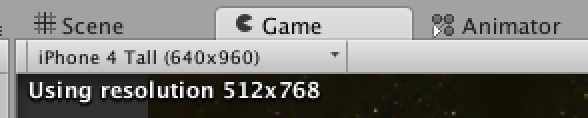
Answer by Graham-Dunnett · Jul 10, 2014 at 07:53 PM
Get ready to kick yourself. When the editor layout means that the Game window cannot be made the size you select, it'll use the aspect ratio you need, but reduce the width and height. So, in your case, 512x768 is the same ratio as 640x960, but it's the largest resolution that fits.
your answer didnt explain jackshit on how to change resolution
He did.
The OP is trying to force a 960 pixel high view on a monitor that can't fit more than 768.
Want more pixels? Either let Unity shrink it or use a real monitor (or even better yet a real laptop). No matter what you do, 960 is bigger than 768.
That said, the literal answer would be this:
http://answers.unity3d.com/questions/956123/add-and-select-game-view-resolution.html
Although that does not help the OP
Your answer

