- Home /
Physics have changed since upgrade to unity 5.
Hey guys, I was wondering if there was a way to get back certain parts of the old unity physics. I relied on my moving 1x1x1 cube to be able to climb 0.2 high blocks, but now the physics is very literal, if it isn't level with the cube, it cant climb it.
Ask away if i didn't explain in proper or enough detail.
Unity5 is compiled with PhysX3.3. If you need the older physics then the only way i'm aware of is to install a previous version of Unity.
Unfortunately, anything that relies on physics behaviour pretty much needs a complete rewrite for Unity 5 (as proof of this, you need only try Unity's car tutorial on Unity 5... completely haywire!). Either that or, as @screenname_taken suggests, simply stick with a previous 4.x version.
Answer by dudester · Apr 28, 2015 at 11:21 AM
when you say climb do mean step up a block if so , try add a collider to the object at an angle so the block can slide up it if it still gets stuck try change the physics material to one that has a low friction i could upload a physics material i use for my character,hope this helps some what.
I'd prefer no to make a collider on an angle. I've tried to apply a nogrip material to my box collider and i've messed around with the properties but none have allowed me to climb the tiny ledge. So if there's anything else you could add. It'd be appreciated :)
ok what you can do is just raycast at an angle downwards then if you hit that ledge apply a force upwards slightly or just say transform.position = hit.point , that should solve it might take some fiddling to get it working right , only other suggestion i have is to maybe use a sphere collider ins$$anonymous$$d of a box collider? the sphere will just pop up the small step otherwise i dont know any other solutions.
Your answer

Follow this Question
Related Questions
Error Changing Rigidbody Velocity 1 Answer
After Collision Matrix change in runtime, effects not immediatly visible 1 Answer
Non-Kinematic movement via code 1 Answer
How to achieve cross platform deterministic physics(Android , IOS) ? 1 Answer
How do i customize the settings in 2 different surfaces 0 Answers