- Home /
Problem is not reproducible or outdated
How to disable an error because it is intentional
I am selecting Transforms within a script by raycasting and when the selection finishes I set the Transform to null. The issue is that that the console is getting polluted with the same error message every frame saying that the Transform is not set to an object. Because of this, I can't see any of my actual errors because they are all hidden in the console. Is there any way to make Unity stop logging the specific error on purpose?
Setting the transform to null may be intentional, but trying to access a nonexistent transform can't be (what is your intent behind this?). This is an "actual" error that needs fixing, not ignoring.
Answer by Brogan89 · Jul 25, 2017 at 02:37 AM
what you should do is add a conditional to all the places you are using that transform.
if(transform != null) // ... do stuff
Because what is happening is, something is trying to access that reference but it's null, so Unity throws an exception (error) because this should never happen.
That makes sense. I never got around to optimizing my scripts because I have been trying to get very many completed. I now went and changed that. Thank you :)
Answer by toddisarockstar · Jul 25, 2017 at 12:58 AM
you really can't have errors. there should be no red. errors can make you code do other weird thinks like skip lines and stuff. I would think there must be a way to accomplish your code so this is not a problem. but if you have to you can use a "try" and "catch" statement in C#. To handle an error.
https://docs.microsoft.com/en-us/dotnet/csharp/language-reference/keywords/try-catch