- Home /
Play sound on button click before loading level.
I've looked through most of the similar questions here, and tried different variations of my code, but I'm still unable to get it to work right.
Just to make it clear, I want a sound to be heard when I click my button before it loads to a level.
The code I'm currently using is:
var start : GUIStyle; var quite : GUIStyle; var instruction : GUIStyle; var history : GUIStyle;
var mySound : AudioClip;
function OnGUI () { if(GUI.Button (Rect(800,260,250,160),"",start)) { audio.Play(); if (!audio.isPlaying) { Application.LoadLevel ("Proj"); } }
if(GUI.Button (Rect(250,600,240,130),"",quite)) { audio.Play(); if (!audio.isPlaying) { Application.Quit (); } }
if(GUI.Button (Rect(790,520,250,130),"",instruction)) { audio.Play(); if (!audio.isPlaying) { Application.LoadLevel ("instruction"); } }
if(GUI.Button (Rect(240,270,290,140),"",history)) { audio.Play(); if (!audio.isPlaying) { Application.LoadLevel ("History"); } }
}
This only allows an audio clip to be played upon clicking the button, but it doesn't load the respective levels. When I use this code:
if(GUI.Button (Rect(800,260,250,160),"",start)) { audio.Play(); Application.LoadLevel ("Proj"); }
if(GUI.Button (Rect(250,600,240,130),"",quite)) { audio.Play(); Application.Quit (); }
if(GUI.Button (Rect(790,520,250,130),"",instruction)) { audio.Play(); Application.LoadLevel ("instruction"); }
if(GUI.Button (Rect(240,270,290,140),"",history)) { audio.Play(); Application.LoadLevel ("History");
The levels are loaded, but the audio clips are not played. Can anyone tell me where I went wrong?
Thank you!
Answer by · Sep 06, 2010 at 03:55 AM
In your first example, the audio is playing when it gets to the check (before loading the level).
function OnGUI ()
{
if(GUI.Button (Rect(800,260,250,160),"",start))
{
audio.Play(); // audio is told to play
if (!audio.isPlaying) // audio is now playing, so this does not execute
{
Application.LoadLevel ("Proj");
}
}
It only evaluates that !audio.isPlaying once, when the button is clicked.
You should use a Coroutine. For example:
function OnGUI ()
{
if(GUI.Button (Rect(800,260,250,160),"",start))
{
StartLevel();
}
and outside of the OnGUI function:
function StartLevel ()
{
audio.Play(); // play audio
while (audio.isPlaying) // while audio is playing,
{
yield; // chill out in here.
}
Application.LoadLevel ("Proj"); // then, continue on.
}
If there's anything you don't understand, please ask. Hope this helps!
You could improve this further by adding a private bool that would only allow the StartLevel function to be called if it hadn't already. You'd need to set it to true at the top of StartLevel(), and back to false when the LoadLevel function call is made.
Gracias, I understand the script, & it works perfectly fine!
hey, everything works fine for me, except the sound plays at the beginning of the scene. I copied the exact same script as your coroutine. Any ideas?
remove tick on "Play On Awake" in Audio Source from Inspector
Answer by s_p_oneil · Jun 08, 2011 at 03:06 PM
I believe I found a better solution. If you look at the docs for PlayClipAtPoint, it says: "If you want further control over playback, you can use the following code instead." The code is like this:
AudioSource PlayAudioClip(AudioClip clip, Vector3 position, float volume) {
GameObject go = new GameObject("One shot audio");
go.transform.position = position;
AudioSource source = go.AddComponent<AudioSource>();
source.clip = clip;
source.volume = volume;
source.Play();
Destroy(go, clip.length);
return source;
}
All you need to do to get the sound to keep playing when you load the level is call "Object.DontDestroyOnLoad(go)" before you return the AudioSource. I've tested it, and it solved the problem for me.
Answer by jtbentley · Sep 07, 2010 at 12:54 PM
yes, ideally something like this :)
yield WaitForSeconds(audio.length);
Application.LoadLevel("blah");
Your answer