- Home /
Measure text size for UI Text
I'm trying to implement a dialog box that displays some text that wraps to a given width and resizes vertically. It also need to have a maximum height, such that if text would overflow beyond that, I can detect this and display the extra text later.
This would be pretty simple if the 4.6 UI had a way to measure text size, similar to GUIStyle.CalcSize(), but it doesn't seem to. So, alternatives I've tried:
Using a ContentSizeFilter to make the Text component adjust its vertical size. The problem is it doesn't have a way to specify a max height, so it will just show all of the text.
Setting the height of the Text component to some max height, and then measuring its preferred height using LayoutUtility. This is nice in that I can make sure the Text does not exceed some height, and I can tell when it has too much content (when preferred height is greater than actual height), but I don't know how to figure out what text is showing properly, and what text is truncated and will need to be displayed in a second dialog box.
As a fallback, I could add text one word at a time until I see that the text is truncated, but that seems very inelegant, and I believe you need to wait a frame after each layout change to measure the new size.
Has anyone found a better solution? I would really appreciate the help!
Answer by salmelo · Oct 04, 2015 at 01:17 AM
You could try looking into TextGenerator. The Text component actually uses that internally, so in theory it should work.
Your answer