- Home /
Can't rename a parameter in Animator Parameters
When I go to Windows -> Animator Parameters, I can not rename the parameter anything else then its default, "New Int". I pressed the add button and selected Int. Then when I click on the parameter with the default name "New Int" on it, the default name disappears, and I can't type anything in there. If I click on it again, an error message comes up saying "BeginRename fail: already renaming" Please help. Thank you.
hi,,, This may be due to slow system speed.. or unity bug(l;ess likely).. Would you $$anonymous$$d telling us your system spec
Answer by the_real_ijed · Mar 30, 2020 at 06:22 PM
This is a bug in Unity 2020.1.0b3.3385
IndexOutOfRangeException: Index was outside the bounds of the array. (wrapper stelemref) System.Object.virt_stelemref_class_small_idepth(intptr,object)
After experimenting with the bug I found that the last change made before saving the project will always be reverted by Unity (because it's out of range) so if you make two parameters, rename the first and then save the project you can call your parameters what you want, instead of New Whatever. You can then delete the useless ones and the behaviour list will not rename them when selecting them.
What are the chances you posted this in a thread from 5 years ago an hour before I searched for this issue...Wow! Thank you brother
I tried to do this and it still is not working...
1) Create animator boolean "New Bool". 2) Create second animator boolean "New Bool 0". 3) Renamed "New Bool" to "is$$anonymous$$oving". 4) Save file. 5) Still only shows "is$$anonymous$$oving" in drop down for transition and then will rename "is$$anonymous$$oving" back to "New Bool".
Am I missing a step?
I just did this again and it worked, reporting the same error and rena$$anonymous$$g the other bool, so not sure what else to say.
You did the fix steps out of order a little bit.
You have to 1) $$anonymous$$ake new Bool, 2) rename to "is$$anonymous$$oving", 3) $$anonymous$$ake New Bool, 4) rename to unitybug. is$$anonymous$$oving will remain, unitybug will be changed back to "New Bool"
Answer by cdfru472 · May 03, 2015 at 05:37 AM
I think I have the same issue as you. While I still can't change names in Window -> Animation Parameter, but this worked for me:
Instead, set/change parameter names through Window -> Animator, and (in that window) switch from the Layers tab to the Parameter tab. That menu looks the same, but actually works (for some reason).
Hope this helps!
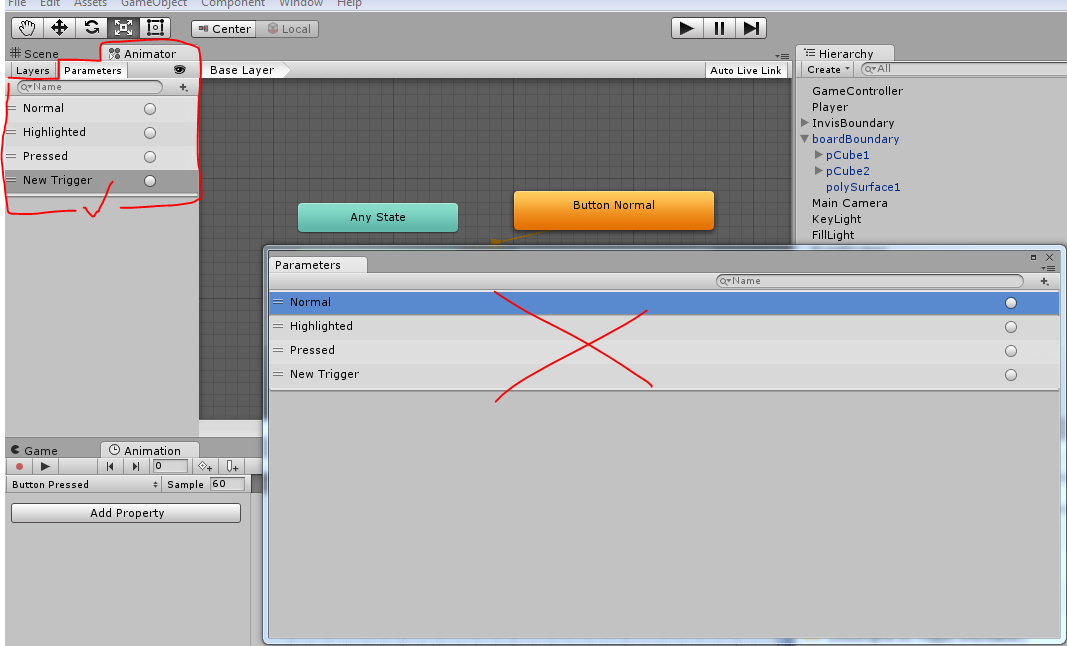
Your answer