- Home /
Character To Player tutorial - Animations not working
I've followed http://unity3d.com/learn/tutorials/modules/beginner/bringing-your-character-to-life-in-unity step by step, my problem is, when I replace Ethan model and replace it with my own, only the idle standing animation is working. The character moves around, jumps, the camera follows and all that, but the animation itself never changes from idle to anything else.
Next I tried to manually add the same components (scripts, rigidBody etc.) as Ethan's prefab had on my model, instead of getting rid of the Ethan model and parenting my own model to the Character Controller game object, like it was shown in the tutorial. This time my model had crouched idle state by default and changed to crouched crawling animation when moved. No jumping.
I've watched the tutorial several times already, I really can't see what I'm missing. The only possibility that has occurred to me is that there are differences in the way animator works in Unity 5 and it's older versions. But since I'm a beginner, I couldn't figure it out on my own.
p.s. If this has been asked before, my Search-fu has failed me. My most grievous apologies.
Answer by kev000 · Aug 29, 2018 at 03:11 PM
I solved this exact problem by making sure that your character has its x and z to 0 and fiddle with the capsule collider, with the feet slightly sticking out of the capsule collider
Your answer