- Home /
The question is answered, right answer was accepted
Can you run unmanaged plugins from unity plus?
C++ unmanaged Dll's . Title says it all. Thanks!
I would think so -- have you tried? Assu$$anonymous$$g you know how to use P/Invoke, suggest you give it a go and report back.
Unity plus requires a subscription... That's the reason why I am asking. With all due respect, you have 0 rep and I don't think it's helpful to tell someone with 768 rep to "Go try it"
@tanoshimi already said all ^^- However keep i $$anonymous$$d that if you write your plugin with C++ you have to export the methods using an extern "C" block since C++ would otherwise mangle your method names.
Answer by tanoshimi · Dec 20, 2016 at 07:04 AM
Yes, just as you can with any sort of Unity licence - Personal, Plus, or Pro.
$$anonymous$$ultiple sources tell me I can't: https://forum.unity3d.com/threads/unity-free-plugins-and-native-dlls.181401/
Also I can't seem to build and run on the free version. Are you sure I can?
"That is for native plugins not unmanaged."
? Native plugins are unmanaged....
That thread is 3 and a half years old, and refers to the difference between Unity Free and Unity Pro.
The Free licence hasn't existed since Unity 5.0 came out, when Unity Personal was created to replace it. As stated on the store page, Unity Personal has all engine features: https://store.unity.com/front-page
If you want help running a plugin, you need to be a lot more specific than simply saying you can't build and run it. What platform are you targeting? What steps are you following, what error are you receiving? Have you tried following the example at https://docs.unity3d.com/$$anonymous$$anual/NativePlugins.html ?
Follow this Question
Related Questions
Multiple Cars not working 1 Answer
Distribute terrain in zones 3 Answers
MSSQL Connection and Select 2 Answers
DLL Import => Build finish without Error but Can't Work 0 Answers