- Home /
Question by
Graf-Zorba · Apr 26, 2015 at 08:31 PM ·
itweenpathorientationpathfollowing
iTween path constrained character: force original orientation?
I am using the code of iTween's path constrained character example, it is pasted below. Via a second script on the camera I disable the iTween script on spacebar while enabling a free fly camera movement script. Pressing the spacebar again disables flying and re-enables the path constrained movement.
In doing so, the camera inclination of the fly movement gets used as default inclination for the path movement. Is there any way to to set the camera to the 90° position towards the path, instead of inheriting the inclination from the fly movement? If someone knows a way to do this, I would be very grateful!
using UnityEngine;
using System.Collections;
public class Controller : MonoBehaviour {
public Transform[] controlPath;
public Transform character;
public enum Direction {Forward,Reverse};
private float pathPosition=0;
private RaycastHit hit;
private float speed = .03f;
private float rayLength = 5;
private Direction characterDirection;
private Vector3 floorPosition;
private float lookAheadAmount = .02f;
private float ySpeed=0;
private float gravity=.5f;
private float jumpForce=.12f;
private uint jumpState=0; //0=grounded 1=jumping
void OnDrawGizmos(){
iTween.DrawPath(controlPath,Color.blue);
}
void Start(){
//plop the character pieces in the "Ignore Raycast" layer so we don't have false raycast data:
foreach (Transform child in character) {
child.gameObject.layer=2;
}
}
void Update(){
DetectKeys();
FindFloorAndRotation();
MoveCharacter();
MoveCamera();
}
void DetectKeys(){
//forward path movement:
if(Input.GetKeyDown("right")){
characterDirection=Direction.Forward;
}
if(Input.GetKey("right")) {
pathPosition += Time.deltaTime * speed;
}
//reverse path movement:
if(Input.GetKeyDown("left")){
characterDirection=Direction.Forward;
}
if(Input.GetKey("left")) {
//handle path loop around since we can't interpolate a path percentage that's negative(well duh):
float temp = pathPosition - (Time.deltaTime * speed);
if(temp<0){
pathPosition=1;
}else{
pathPosition -= (Time.deltaTime * speed);
}
}
//jump:
/*if (Input.GetKeyDown("space") && jumpState==0) {
ySpeed-=jumpForce;
jumpState=1;
}*/
}
void FindFloorAndRotation(){
float pathPercent = pathPosition%1;
Vector3 coordinateOnPath = iTween.PointOnPath(controlPath,pathPercent);
Vector3 lookTarget;
//calculate look data if we aren't going to be looking beyond the extents of the path:
if(pathPercent-lookAheadAmount>=0 && pathPercent+lookAheadAmount <=1){
//leading or trailing point so we can have something to look at:
if(characterDirection==Direction.Forward){
lookTarget = iTween.PointOnPath(controlPath,pathPercent+lookAheadAmount);
}else{
lookTarget = iTween.PointOnPath(controlPath,pathPercent-lookAheadAmount);
}
//look:
character.LookAt(lookTarget);
//nullify all rotations but y since we just want to look where we are going:
float yRot = character.eulerAngles.y;
character.eulerAngles=new Vector3(0,yRot,0);
}
if (Physics.Raycast(coordinateOnPath,-Vector3.up,out hit, rayLength)){
Debug.DrawRay(coordinateOnPath, -Vector3.up * hit.distance);
floorPosition=hit.point;
}
}
void MoveCharacter(){
//add gravity:
ySpeed += gravity * Time.deltaTime;
//apply gravity:
character.position=new Vector3(floorPosition.x,character.position.y-ySpeed,floorPosition.z);
//floor checking:
if(character.position.y<floorPosition.y){
ySpeed=0;
jumpState=0;
character.position=new Vector3(floorPosition.x,floorPosition.y,floorPosition.z);
}
}
void MoveCamera(){
iTween.MoveUpdate(Camera.main.gameObject,new Vector3(character.position.x,2.7f,character.position.z-5f),.9f);
}
}
Comment
Your answer