- Home /
Unity and Interactive Whiteboard ( smart board )
Hello.
I'd like to know that if touch applications made with unity supports also Interactive Whiteboard touch systems.
I am preparing a interactive child book and I wonder if it is also works with smart boards etc ?
You might be able to use UGUI (Unity GUI) or the new built in UI (user interface) system for buttons. A really cool thing with unity is you can change how a button or label(or any GUI element for that matter) appears by calling GUI.Skin, for this child book you could use invisible buttons on the screen (say for flipping forward a page an invisible button would be on the page on the right hand side of the screen, and another invisible button on the page on the left hand side of the screen)covering areas most likely to be tapped if children wish to flip a page. I am not sure if you can take the direct position of a touch and use that to call a function. All in all you can definitely make touch application for smart boards, just maybe not in the way you think. I highly recommend reading the unity manual about touch systems before proceeding, however. Good Luck with your app!
Answer by PirateJohn · Feb 16, 2016 at 01:11 PM
Smart Board inputs are treated like a mouse input, so the commands aren't any different.
What you need to be careful of, though, is that with a Smart Board, the mouse location and mouse click are sent to the computer at the same time. If you're not careful, then when a user clicks on the board, it will register that they clicked on where they previously touched the board.
I had this problem with a game I programmed using a different compiler (Dark BASIC) and I solved it by making the mouse click register when the mouse button was released instead of when it was pressed. This gave the computer time to register the new location of the cursor.
Answer by sbasweidan · Sep 14, 2017 at 10:04 AM
Dear Thank you for this tip it is very helpful. I am also developing interactive game and having problem with SMART Board M600 and M600V. please see attached problem with tracing the letter to teach kids to write
thank you all for any help,
Attachment: screenshot-9-14-17-2-00-pm.png
Your answer

Follow this Question
Related Questions
Touch pressure not updated when stationnary 0 Answers
Move my character where i touched 2 Answers
Have Tap Effect Change & Persist Through Levels 0 Answers
how i can convert thjs code to touch (Input.anyKeyDown) 2 Answers
Touch screen input - Optimisation 1 Answer