- Home /
Dynamically added buttons aren't aligned in GridLayoutGroup
Hi everyone,
I guess this question has been asked many times already, but still, it's 2022 and it occurs :)
so basically, i made the following:
A prefab of a simple button (so that I can later change the styles)
A panel called
BuildingMenufrom the UI library, which includes therid Layout Groupcomponent.
There's also a GAME game object added to the scene which includes a script called UIManager.
The issue rises, as soon as I try to dynamically add buttons to this grid, in which, with my expectations, the buttons should be aligned automatically, nice and easy.
the code is as follows:
using Unity.VisualScripting;
using UnityEngine;
using UnityEngine.UI;
public class UIManager : MonoBehaviour
{
private BuildingPlacer _buildingPlacer;
public GameObject buildingMenu;
public GameObject buildingButtonPrefab;
private void Awake()
{
_buildingPlacer = GetComponent<BuildingPlacer>();
for (var i = 0; i < Globals.BUILDING_DATA.Length; i++)
{
var button = Instantiate(
buildingButtonPrefab,
buildingMenu.transform,
false
);
var code = Globals.BUILDING_DATA[i].Code;
button.name = code;
button.transform.Find("Button").Find("Text").GetComponent<Text>().text = code;
var b = button.transform.Find("Button").GetComponent<Button>();
_AddBuildingButtonListener(b, i);
}
LayoutRebuilder.ForceRebuildLayoutImmediate(buildingMenu.GetComponent<RectTransform>());
}
private void _AddBuildingButtonListener(Button b, int i)
{
b.onClick.AddListener(() => _buildingPlacer.SelectPlacedBuilding(i));
}
}
Well, the buttons aren't aligned at all, and they don't even get shown in the scene. For this matter, I also added a 1-minute video showing my problem.
I appreciate any help.
Your answer

Follow this Question
Related Questions
Grid layout group stretching text 1 Answer
Horizontal Layout Group making a Scroll Rect's Content rect width to be negative 1 Answer
Unity Check overlap of rect works except if in gridlayoutgroup 0 Answers
Create placeholders in grid layout group? 1 Answer
set child control size and child force expand on a grid layout 2 Answers