- Home /
2D polygon collider support?
I've already looked around Google for support with this. Basically, I'm trying to get a collider for a humanoid sprite, 64 x 64 and I figured a polygon collider would be easy to use. The problem arises where I try to edit the collider. Unity has tried to generate a collider for the sprite which is way off, and when I try to edit it using Shift, it tends to stretch the vertices backwards, and downwards and in all kinds of directions. I've managed to just about set up a normal-ish collider for the sprites head, but the rest of it is stretched out in a long plane below it.
I don't assume this is normal, and this is the first time I've used Unity 2D so far, so I'm stuck for answers.
You can edit 2d polygon collider with Ctrl+leftclik and Shift+leftclick on windows. Ctrl+click deletes the points on collider mesh. Shift+click moves the points.
I'm guessing you guys weren't exactly listening. I'm saying that I've already used both shortcuts you've recommended, but I still get a weird error, and the collider always stretches far below the actual model, and more worryingly for a 2D game, backwards.
I'm just looking to find out if this is a glitch or not.
Are you sure you're in 2D scene view mode? Those symptoms sound like you're trying to edit it in 3D mode; it can go batty because it thinks you're clicking off in the distance background, and it's mapping that background to the X/Y plane.
If that's not it, try messing with your zoom. Sometimes it helps to zoom way in to make sure that you get the click you're trying to get.
Answer by Skylander17 · Sep 18, 2014 at 01:06 AM
Ctrl+Leftclick deletes points on the collider mesh. Shift+Leftclick moves the points on the collider mesh. You can try this shourtcuts.
Your answer