- Home /
What is fow meaning when doing zoom in/out with camera ?
fov is fieldOfView. What is fow ? And how do i use fow instead fov ?
In this link: [how-do-i-make-the-camera-zoom-in-and-out][1] The solution there is working but it's using fov. In the comments to the solution someone wrote:
"Consider carefully if using FOW or change the distance between camera or target. It depends on what sort of zoom you want to have.
If you want a scoop like zoom you want to use the FOW. If you want to zoom in on your character you want to change the distance between target and camera."
What is FOW then ? And how can i change the code in the accepted answer if i want to use FOW ?
The code using FOV:
float fov = Camera.main.fieldOfView;
fov += Input.GetAxis("Mouse ScrollWheel") * sensitivity;
fov = Mathf.Clamp(fov, minFov, maxFov);
Camera.main.fieldOfView = fov;
[1]: http://answers.unity3d.com/questions/218347/how-do-i-make-the-camera-zoom-in-and-out-with-the.html
I think that guy meant FOV as there is no such thing as FOW as far as i'm concerned. What he meant to say is that depending of the kind of zoom you want you should either move in the camera or use FOV.
Answer by UnityCoach · May 12, 2017 at 10:12 AM
FOW can refer to Fog Of War, but nothing related to the Camera, AFAIK.
What they say there, is to be careful when manipulating FOV values, as it can distort things badly. You may want to adjust the dolly (distance between the camera and subject) along with changing the zoom (FOV). Which is also called dolly-zoom, an effect widely used in cinema.
Answer by Piyush_Pandey · May 12, 2017 at 10:39 AM
This is the angle upto which you can see the world in your game. {Just like human eye has 120 approx}.
Coming to thing related to unity.
1) fov in perspective camera can be used to create zoom effect without changing the position of the camera {can be used for sniper rifles}. However it also hampers the normal human interpretation of the world. Consider the case of 360 degree panoramic images.
2) there is no fov in orthographic camera. It has camera size. It can also be used to zoom in and out without changing the camera position. I this case there is no distortion in depth as there isn't any {orthographic camera doesn't provides a depth of the view}. Size can be a -ve value. {used for flipping the world }
Your answer

Follow this Question
Related Questions
How can i make an entrance and exit in this maze ? 1 Answer
How can I animate linerenderer lines over time ? 1 Answer
How can i find a thirdpersoncontroller hand and attach object to the hand ? 1 Answer
How do i use a public sealed class to create objects and destroy them ? 0 Answers
How can I call the Load method and/or the ShootingSettings method also only once in the Update ? 1 Answer