- Home /
Webplayer is installed but Firefox can not understand that
Hi, I have problem with Firefox: It do not detect Unity Web Player. It does not work for any game that is in Unity Web Player. It does not show web player on the page at all. But in .html build of game that I made gives me "Unity Web Player. Install now" link. I got latest UWP from Unity page and installed it, but problem is not solved. It works in IE btw (?!?!?!?). Last time UWP worked was 4 days ago when I was testing my game in .html build. When I reopened file it gave me above mentioned link to download UWP. I also reinstalled current version of Unity Web Player. Twice. No change. Any ideas?
1.If you are using older of firefox version update it
2.If you are using beta version of firefox , instal original
Also, ensure that you do not have any type of Script Blocking add-ons.
Privacy Badger...strange is that games in unity web player worked for some time after I installed Privacy Badger... Never $$anonymous$$d, thanks!
Answer by PatBGames · May 31, 2016 at 09:40 AM
Unity web player and many other plugins are only supported by Firefox 32 bits, so you have to install THE 32 BITS VERSION of Firefox. https://blog.mozilla.org/futurereleases/2015/10/08/npapi-plugins-in-firefox/ The 64 bits version of Firefox is not planned to support NPAPI Plugins like Unity Web Player (only temporary exception is for Flash).
Answer by iwillbenice · Jun 04, 2016 at 03:59 PM
It all happened because of Privacy Badger plugin for Firefox that I installed. It blocks most of advertisement and obviously some plugins because of privacy. Thanks guys.
Your answer