- Home /
Failed build WebGL in Unity5.0.1
Hi, im trying to build my project in webGL, but i can't, because console write me two errors:
1.Error Failed running "C:\Program Files\Unity\Editor\Data\PlaybackEngines\webglsupport/BuildTools/Emscripten_Win/python/2.7.5.3_64bit/python.exe" "C:\Program Files\Unity\Editor\Data\PlaybackEngines\webglsupport/BuildTools/Emscripten/emcc" -Oz -s NO_EXIT_RUNTIME=1 -o "C:/Users/ENLI-TK/Documents/UNITY PROJECTS/UNITY 5/New Unity Project - VIRTUAL_CREATOR/Assets/../Temp/StagingArea/Data\Native\UserAssembly.bc" @"C:\Users\ENLI-TK\AppData\Local\Temp\tmp69c11ddf.tmp"
WARNING: sanity check failed to run [Errno 13] Permission denied: 'C:\\Program Files\\Unity\\Editor\\Data\\PlaybackEngines\\webglsupport/BuildTools/emscripten.config_sanity'WARNING root: did not see a source tree above the LLVM root directory (guessing based on directory of C:\Program Files\Unity\Editor\Data\PlaybackEngines\webglsupport/BuildTools/Emscripten_FastComp_Win\llc), could not verify version numbers match INFO root: (Emscripten: Running sanity checks) WARNING root: java does not seem to exist, required for closure compiler, which is optional (define JAVA in ~/.emscripten if you want it) WARNING root: emcc: link command line is very long, even with response file -- use paths with no spaces Traceback (most recent call last): File "C:\Program Files\Unity\Editor\Data\PlaybackEngines\webglsupport/BuildTools/Emscripten/emcc", line 1138, in shared.Building.link(linker_inputs, specified_target) File "C:\Program Files\Unity\Editor\Data\PlaybackEngines\webglsupport\BuildTools\Emscripten\tools\shared.py", line 1325, in link output = Popen(link_cmd, stdout=PIPE).communicate()[0] File "C:\Program Files\Unity\Editor\Data\PlaybackEngines\webglsupport\BuildTools\Emscripten_Win\python\2.7.5.3_64bit\lib\subprocess.py", line 711, in init errread, errwrite) File "C:\Program Files\Unity\Editor\Data\PlaybackEngines\webglsupport\BuildTools\Emscripten_Win\python\2.7.5.3_64bit\lib\subprocess.py", line 948, in _execute_child startupinfo) WindowsError: [Error 87] Nespr�vny parameter UnityEngine.Debug:LogError(Object) NativeCompiler:RunProgram(ProcessStartInfo) (at C:/buildslave/unity/build/Editor/Mono/BuildPipeline/Il2Cpp/NativeCompiler.cs:60) NativeCompiler:Execute(String, String) (at C:/buildslave/unity/build/Editor/Mono/BuildPipeline/Il2Cpp/NativeCompiler.cs:26) UnityEditor.WebGL.Il2Cpp.EmscriptenCompiler:CompileDynamicLibrary(String, IEnumerable`1, IEnumerable`1, IEnumerable`1, IEnumerable`1) UnityEditorInternal.IL2CPPBuilder:Run() (at C:/buildslave/unity/build/Editor/Mono/BuildPipeline/Il2Cpp/IL2CPPUtils.cs:290) UnityEditorInternal.IL2CPPUtils:RunIl2Cpp(String, IIl2CppPlatformProvider, Action`1, RuntimeClassRegistry) (at C:/buildslave/unity/build/Editor/Mono/BuildPipeline/Il2Cpp/IL2CPPUtils.cs:218) UnityEditor.HostView:OnGUI()
2.Error Exception: IL2CPP compile failed. NativeCompiler.RunProgram (System.Diagnostics.ProcessStartInfo startInfo) (at C:/buildslave/unity/build/Editor/Mono/BuildPipeline/Il2Cpp/NativeCompiler.cs:62) NativeCompiler.Execute (System.String arguments, System.String compilerPath) (at C:/buildslave/unity/build/Editor/Mono/BuildPipeline/Il2Cpp/NativeCompiler.cs:26) UnityEditor.WebGL.Il2Cpp.EmscriptenCompiler.LinkObjects (IEnumerable`1 sources, System.String outfile) UnityEditor.WebGL.Il2Cpp.EmscriptenCompiler.MultiThreadedCompile (System.String outfile, IEnumerable`1 sources, IEnumerable`1 includePaths, Boolean exceptionSupport) UnityEditor.WebGL.Il2Cpp.EmscriptenCompiler.CompileDynamicLibrary (System.String outFile, IEnumerable`1 sources, IEnumerable`1 includePaths, IEnumerable`1 libraries, IEnumerable`1 libraryPaths) UnityEditorInternal.IL2CPPBuilder.Run () (at C:/buildslave/unity/build/Editor/Mono/BuildPipeline/Il2Cpp/IL2CPPUtils.cs:290) UnityEditorInternal.IL2CPPUtils.RunIl2Cpp (System.String stagingAreaData, IIl2CppPlatformProvider platformProvider, System.Action`1 modifyOutputBeforeCompile, UnityEditor.RuntimeClassRegistry runtimeClassRegistry) (at C:/buildslave/unity/build/Editor/Mono/BuildPipeline/Il2Cpp/IL2CPPUtils.cs:218) UnityEditor.WebGL.WebGlBuildPostprocessor.PostProcess (BuildPostProcessArgs args) UnityEditor.PostprocessBuildPlayer.Postprocess (BuildTarget target, System.String installPath, System.String companyName, System.String productName, Int32 width, Int32 height, System.String downloadWebplayerUrl, System.String manualDownloadWebplayerUrl, BuildOptions options, UnityEditor.RuntimeClassRegistry usedClassRegistry) (at C:/buildslave/unity/build/Editor/Mono/BuildPipeline/PostprocessBuildPlayer.cs:316) UnityEditor.HostView:OnGUI()
3.Error Error building Player: Exception: IL2CPP compile failed.
If anybody knows what im doing wrong pls help me... Thanks
I run into a couple of issues with il2cpp my self for iOS. It was with a plugin that wasn't compatible with U5 (mono would compile but not work on a device, while il2cpp wouldn't compile). $$anonymous$$y second problem was with i named 4_4Controller because it was for level 4-4. Having a script start with a number messes il2cpp for now. Skipped my $$anonymous$$d to start with a character. Perhaps it's a similar deal here.
I don't understand, when i make build, im getting failed build, but when i build with other PC, build is succesfull.... anybody knows what i missing in my PC?
Answer by Raynoko · Apr 30, 2015 at 11:24 AM
i solved problem : install emscripten
I have this problem as well, but installing emscripten didn't succeed. I get the same errors. Apparently Unity keeps launching the files from its own path. Should I make something else so Unity uses my new emscripten setup?
Answer by notprathap · Sep 03, 2015 at 06:12 PM
running unity as administrator seemed to solve the problem for me @edy
It actually works! However, i cant seem to access any previous OSX files. Just a throttled version. As if it was running as guest...any thoughts? Thanks! @notprathap
You could try running it from the ter$$anonymous$$al while logged in as root
Your answer

Follow this Question
Related Questions
Distribute terrain in zones 3 Answers
WebGL won't build 0 Answers
WebGL doesn't work when using UnityEngine.Advertisements 1 Answer
WebGL Build Failing Linux 0 Answers
How to profile a WebGL app using the unity profiler tool? 0 Answers