- Home /
Vray 3ds Max render to texture issue

Hey, I am not sure whether this is the right place to ask this but I am having a little trouble baking the textures in 3ds max (render to texture) . I have tried using both vraycomplete map and complete map but the diffuse maps appear in patches. I did a flatten mapping from a UVW modifier and tried saving in different formats, I have also tried rendering out a separate diffuse map but the diffuse map shows up the same way in patches for some reason.
I am really stuck here and would appreciate any kind of help.(Sorry if this is the wrong place to ask this questions) Thanks in advance.
Cheers
Answer by Fappp · Apr 22, 2015 at 10:35 AM
I think you're not doing it wrong, but overlook one important thing!
Everything rendered to textures ( normals, height, diffuse ) is not shown in the rendered texture window. This is just a placeholder image of some sort. If you pick the right output ( diffuse ), it will output the correct map into the specified folder.
Please check this file and avoid saving the maps from the rendered frame window!
Hope this helps, I'm willing to help you further if it doesn't!
Thanks for you reply, But I have already tried saving out a normal diffuse or vray diffuse filter map but the results are same . 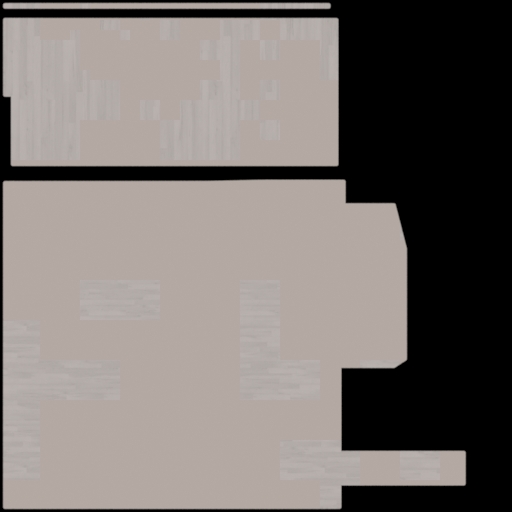
I am not sure if its visible enough but there are these patches in the diffuse map as well. $$anonymous$$aybe there is something wrong with materials but the normal vray scene render just looks fine.Could you please tell me a way to troubleshoot this like find out what exactly is wrong? my render settings or maybe material Thanks in advance.
Cheers
I have to say I never dealt with vRay when exporting assets or textures for games. Don't see the benefits really! Looking at this image it seems the mapping is off.
Hard to tell without having access to the assets! $$anonymous$$aybe send me the fbx file of the model so I can check?
Edit: $$anonymous$$ailto doesnt work in comments, send file as attach here or to fabian@fb-projecten.com ;)
Your answer

Follow this Question
Related Questions
fbx import, .fbm folder created but no textures assigned to materials 0 Answers
How can I export 3d model from unity3d file? 3 Answers
Texture Baked 3dsMax -> Unity problem 0 Answers
Baked textures effected by main color 0 Answers
vray texture transfer 0 Answers