- Home /
webplayer fatal error, standalone crash on startup
So I followed the space shooter tutorial when I was done i removed audio and edited a bit of the featuers to use for a school project. I didn't test it when the tutorial was done but I've tested it now and whenever I open it in IE or firefox it says "The content was stopped because a fatal content error has been detected." I then tried to build it as a PC standalone and whenever I run the .exe file the game crashes after i set the resolution. I've included the 2 text documents that are in the folder created upon the crash
And does your project run flawlessly in the editor, without generating errors or warnings?
Since you say this occurs after you "set the resolution" - are you giving it a valid resolution?
I have 0 errors in the editor. Even if the resolution is a problem shouldn't it atleast work in the webplayer?
I'm fairly sure that to be of assistance, any volunteer is going to need more information.
If the game works without a hitch in the editor, the problem must be something that occurs only in builds. Are you perhaps utilizing scripts or other assets which might not make it along for the ride when building? Have you read the documentation about building projects and other documents that talk about potential problems?
http://docs.unity3d.com/$$anonymous$$anual/PublishingBuilds.html
The only thing i've done is followed the tutorial, with some edits in the scripts by using simple code. If you or anyone else wants more information all you have to do is ask for it and I shall deliver. I haven't read the documentation and I will do it later today, if I find a solutions I'll post it here.
I submitted an answer, but it needs approval by a moderator first which may take some time. One thing you may want to do is go into Edit > Project Settings > Graphics and under "Always Included Shaders" make sure that it contains UI/Default and UI/Default Font. If those are not there, add them.
Your answer

Follow this Question
Related Questions
Black boxes over text, 2D images not appearing right 1 Answer
Why can't I build Web Player in Unity while I have no problems with building standalone versions? 2 Answers
Error launching Unity Player: failed to load dll 0 Answers
Game not building on Mac iOS but works fine on PC 3 Answers
Fatal Error 1 Answer