- Home /
How do I change orientation without reorienting?
I'm not an experienced developer—not even close—so maybe this is a really simple problem with a simple solution. Haven't been able to find one yet, though.
Basically, our iPhone/Android game will be in landscape mode, 100% of the time. (Either one) But when the player turns the phone to portrait, the menu will pop up.
Here's what we're trying to make happen:
game is paused
camera and the rest of the game UI stays put, no rotating or squishing
menu slides down, fades in, whatever...in front of the camera
iOS believes the app is in portrait orientation—I don't really care whether the Unity player thinks it is or not, but I want the OS notifications and whatnot to pop up like they normally would in portrait mode
As near as I can tell, you could accomplish at least part of this by just setting up the auto-rotation in the player settings and not allowing it to auto-rotate to portrait...that would eliminate the squishing and rotating to portrait at least. But it seems like, from what I'm reading, that Screen.orientation is what tells the OS the app's orientation (e.g. the orientation you'd see native things like notifications and the Volume indicator), and it doesn't seem like there's an obvious way to avoid also rotating the screen when setting the orientation.
Someone point me in the right direction? Even if that's just "sorry, man, no-can-do with Unity."
Your answer

Follow this Question
Related Questions
How to test Screen Orientation? 3 Answers
Splash screen orientation - iOS 2 Answers
[Mobile AR] Model faces away from camera? 0 Answers
Change the default rotation of a quad?. 1 Answer
Issue pointing towards mouse 1 Answer