- Home /
Making an animation on Input run at a speed declared by a variable in another script?
I'm creating a basic RPG, and I need a sword's swinging animation's speed to be affected by a variable I have declared in the player script. I currently have the animation playing at it's set speed on input, so it swings when I press the key that is declared in the 'Swing' input setup, and the variable set to 'float' in the Player script. I have looked at the "animation[clipName].speed = 1;" and I'm not sure how to implement it into what I need. ~~ I want to be able to edit the variable's value in the editor, which I'm not sure is possible with a static var, although this isn't integral, as I will find a better way of doing it. It's more of a debug thing.
This is what I have: The Sword's sript:
var speed : float;
private var statsInstance : Playerstats;
function Start ()
{
statsInstance = GetComponent(Playerstats);
}
function Update ()
{
if(Input.GetButtonDown("Attack"))
{
animation["SwordSwingTem"].speed = statsInstance.Agility;
}
}
The Player's Script:
#pragma strict
var Attack : float;
var Defence : float;
var Agility : float;
var Strength : float;
function Start ()
{
Screen.showCursor = false;
}
function Update ()
{
}
Thanks, the Pangaea Team's 3D Modeller :]
Your answer