- Home /
Question by
ChampGabe · May 01, 2017 at 02:32 PM ·
webglbuild-error
What is wrong with my Unity install and why won't it let me build for WebGL?
At this point, I can't even test my changes since WebGL refuses to build. I've resorted to using Cloud Builds for the time being. If anyone can enlighten me as to what is happening, please do.
Failed running "C:\Program Files\Unity\Editor\Data\PlaybackEngines\WebGLSupport\BuildTools\Emscripten_Win\python\2.7.5.3_64bit\python.exe" "C:\Program Files\Unity\Editor\Data\PlaybackEngines\WebGLSupport\BuildTools\Emscripten\emcc" @"H:\sp17egd220-05-c3-t2\Grand Theft Artist\Assets\..\Temp\emcc_arguments.resp"
stdout:
stderr:WARNING:root:--separate-asm works best when compiling to HTML. otherwise, you must yourself load the '.asm.js' file that is emitted separately, and must do so before loading the main '.js` file
warning: unexpected number of arguments 4 in call to '_ZN6il2cpp6icalls8mscorlib6System6String22RedirectToCreateStringEv', should be 0
warning: unexpected number of arguments 4 in call to '_ZN6il2cpp6icalls8mscorlib6System6String22RedirectToCreateStringEv', should be 0
warning: unexpected number of arguments 2 in call to '_ZN6il2cpp6icalls8mscorlib6System6String22RedirectToCreateStringEv', should be 0
warning: unexpected number of arguments 3 in call to '_ZN6il2cpp6icalls8mscorlib6System6String22RedirectToCreateStringEv', should be 0
warning: unresolved symbol: glGetInternalformativwarning: unresolved symbol: _ZN4FMOD13DSPConnection6setMixEfwarning: unresolved symbol: glUnmapBufferwarning: unresolved symbol: glMapBufferRangewarning: unresolved symbol: glFlushMappedBufferRangeTraceback (most recent call last):
File "C:\Program Files\Unity\Editor\Data\PlaybackEngines\WebGLSupport\BuildTools\Emscripten\emcc", line 13, in <module>
emcc.run()
File "C:\Program Files\Unity\Editor\Data\PlaybackEngines\WebGLSupport\BuildTools\Emscripten\emcc.py", line 1963, in run
JSOptimizer.flush()
File "C:\Program Files\Unity\Editor\Data\PlaybackEngines\WebGLSupport\BuildTools\Emscripten\emcc.py", line 1859, in flush
run_passes(chunks[0], title, just_split=False, just_concat=False)
File "C:\Program Files\Unity\Editor\Data\PlaybackEngines\WebGLSupport\BuildTools\Emscripten\emcc.py", line 1832, in run_passes
final = shared.Building.js_optimizer(final, passes, debug_level >= 4, JSOptimizer.extra_info, just_split=just_split, just_concat=just_concat)
File "C:\Program Files\Unity\Editor\Data\PlaybackEngines\WebGLSupport\BuildTools\Emscripten\tools\shared.py", line 1828, in js_optimizer
ret = js_optimizer.run(filename, passes, NODE_JS, debug, extra_info, just_split, just_concat)
File "C:\Program Files\Unity\Editor\Data\PlaybackEngines\WebGLSupport\BuildTools\Emscripten\tools\js_optimizer.py", line 559, in run
return temp_files.run_and_clean(lambda: run_on_js(filename, passes, js_engine, source_map, extra_info, just_split, just_concat))
File "C:\Program Files\Unity\Editor\Data\PlaybackEngines\WebGLSupport\BuildTools\Emscripten\tools\tempfiles.py", line 78, in run_and_clean
return func()
File "C:\Program Files\Unity\Editor\Data\PlaybackEngines\WebGLSupport\BuildTools\Emscripten\tools\js_optimizer.py", line 559, in <lambda>
return temp_files.run_and_clean(lambda: run_on_js(filename, passes, js_engine, source_map, extra_info, just_split, just_concat))
File "C:\Program Files\Unity\Editor\Data\PlaybackEngines\WebGLSupport\BuildTools\Emscripten\tools\js_optimizer.py", line 451, in run_on_js
filenames = pool.map(run_on_chunk, commands, chunksize=1)
File "C:\Program Files\Unity\Editor\Data\PlaybackEngines\WebGLSupport\BuildTools\Emscripten_Win\python\2.7.5.3_64bit\lib\multiprocessing\pool.py", line 250, in map
return self.map_async(func, iterable, chunksize).get()
File "C:\Program Files\Unity\Editor\Data\PlaybackEngines\WebGLSupport\BuildTools\Emscripten_Win\python\2.7.5.3_64bit\lib\multiprocessing\pool.py", line 554, in get
raise self._value
IOError: [Errno 28] No space left on device
UnityEditor.HostView:OnGUI()
Exception: Failed building WebGL Player.
UnityEditor.WebGL.ProgramUtils.StartProgramChecked (System.Diagnostics.ProcessStartInfo p) (at /Users/builduser/buildslave/unity/build/PlatformDependent/WebGL/Extensions/Unity.WebGL.extensions/ProgramUtils.cs:48)
UnityEditor.WebGL.WebGlBuildPostprocessor.EmscriptenLink (BuildPostProcessArgs args, Boolean wasmBuild, System.String sourceFiles, System.String sourceFilesHash) (at /Users/builduser/buildslave/unity/build/PlatformDependent/WebGL/Extensions/Unity.WebGL.extensions/BuildPostprocessor.cs:394)
UnityEditor.WebGL.WebGlBuildPostprocessor.LinkBuild (BuildPostProcessArgs args) (at /Users/builduser/buildslave/unity/build/PlatformDependent/WebGL/Extensions/Unity.WebGL.extensions/BuildPostprocessor.cs:437)
UnityEditor.WebGL.WebGlBuildPostprocessor.PostProcess (BuildPostProcessArgs args) (at /Users/builduser/buildslave/unity/build/PlatformDependent/WebGL/Extensions/Unity.WebGL.extensions/BuildPostprocessor.cs:872)
UnityEditor.PostprocessBuildPlayer.Postprocess (BuildTargetGroup targetGroup, BuildTarget target, System.String installPath, System.String companyName, System.String productName, Int32 width, Int32 height, System.String downloadWebplayerUrl, System.String manualDownloadWebplayerUrl, BuildOptions options, UnityEditor.RuntimeClassRegistry usedClassRegistry, UnityEditor.BuildReporting.BuildReport report) (at C:/buildslave/unity/build/Editor/Mono/BuildPipeline/PostprocessBuildPlayer.cs:186)
UnityEditor.HostView:OnGUI()
Comment
I have the same problem! Export an empty scene https://yadi.sk/i/p_v6BOkJ3LmBPY
Answer by MarekNijaki · Jul 23, 2018 at 11:55 AM
'[Errno 28] No space left on device' - mayby your disc have no space to build project?
Your answer

Follow this Question
Related Questions
Publishing WebGL build 0 Answers
How do you troubleshoot a WebGL Build Error? 0 Answers
Unity webgl build failing - please help 0 Answers
il2cpp error when compiling for webGL in version 2017.1.0 5 Answers
System cannot find the file specified. WebGL build 0 Answers