- Home /
Unity Remote 4 not working with ZTE Concord II
I followed the following instructions that can be found here http://answers.unity3d.com/questions/198853/unity-remote-for-android-not-working-solution.html
Which are identical, since they are both android devices. Only difference would be windows driver for ZTE concord II
ZTE Concord II ask you if you would like to install drivers when you first plug it in and select mass storage. (Very clever approach I must say)
I have Developer options enabled on my phone, I have Stay Away, USB Debugging and Allow Mock locations all enabled.
I have all Android SDK Packages, and USB drivers installed on the system.
I have preferences in Unity set to "any android device" under Project Settings > Editor
I booted up Unity Remote 4 on my android first and then started Unity but when I clicked play, no dice
Why is Unity Remote 4 not working for me and how can I fix this issue? Screen shots that might be helpful below.
Thanks for reading my frustrated rant!

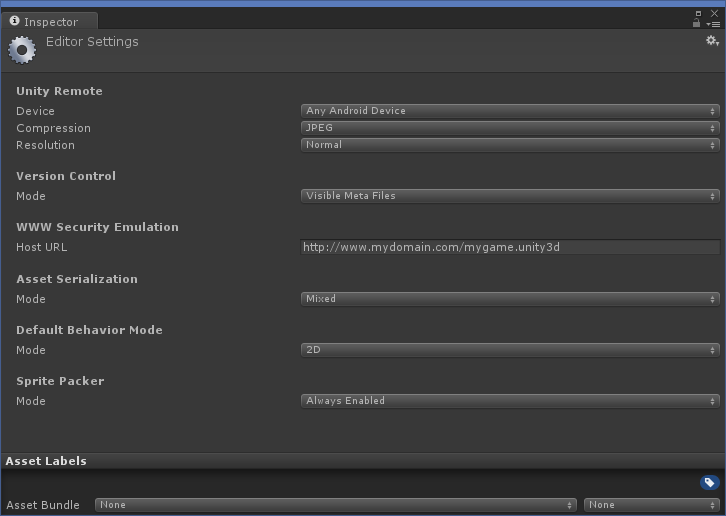
Your answer

Follow this Question
Related Questions
Difference in gamescreens? 1 Answer
How to intall unity Remote on android 0 Answers
Screen flickering on phone 0 Answers