- Home /
Firebase TypeInitializationException/DLLNotFoundException on Android
Hi! I am trying to use Firebase within Unity (5.5.2). It works fine in the editor, but when I make an Android build and try to run it, I get the following error: 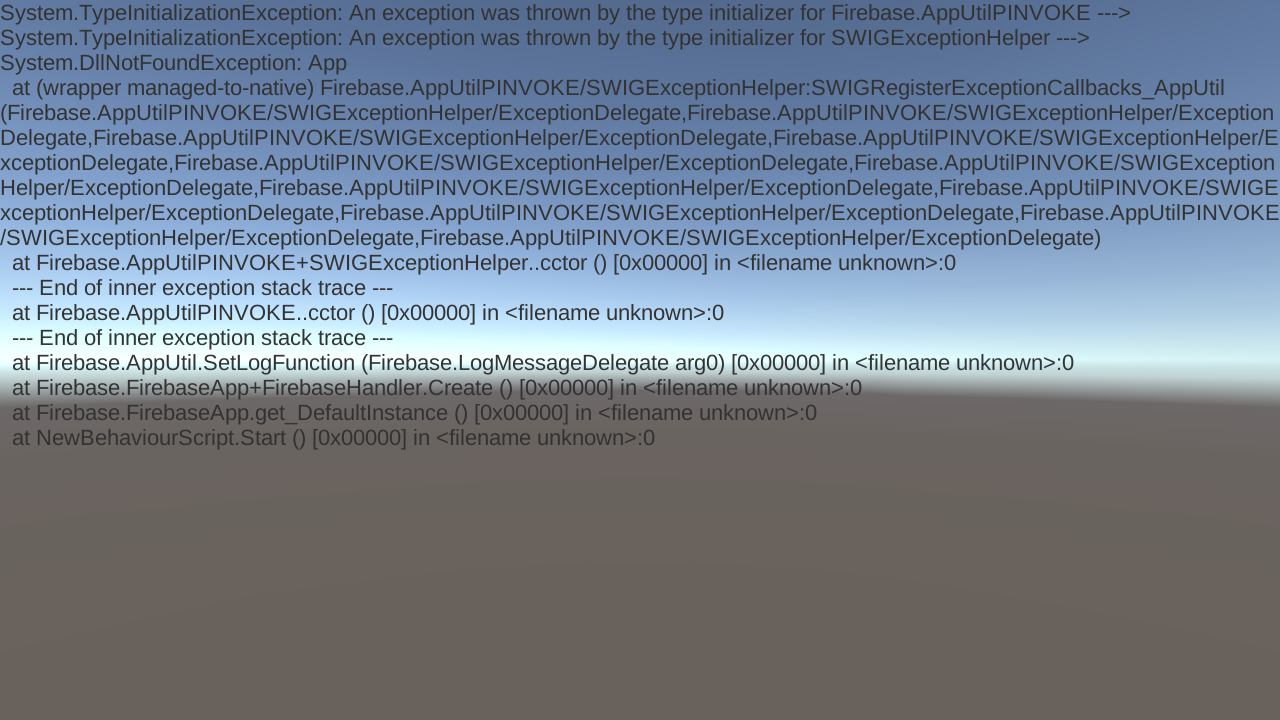
There is only one line of code that I am trying to run:
FirebaseApp.DefaultInstance.SetEditorDatabaseUrl(myurl);
What I did
I created a new project, set it to Android, imported the Firebase SDK from this site: https://firebase.google.com/docs/unity/setup and importet the FirebaseDatabase.unitypackage. Then I created a script that tries to set the URL, which works fine in the editor (I can even go further and read and write to the database).
Fixes I tried
setting the PATH variable according to https://github.com/firebase/Firebase-Unity/issues/2
updating everything in my SDK Manager, all the Google stuff and Android tools, SDK for each version
uninstalling and reinstalling Java (64 Bit)
The very strange thing is, that the same project works for another person. When he builds, I can run the app on my phone just fine. So the issue must be something in my workspace. Here is what I got:
Windows 8.1 and 7 (64 Bit)
Unity 5.5.2f1 (also tried 5.5.0)
jdk-8u121
android-ndk-r10e
Go Play services v39
Google Repository v44
Can anyone think of ANYTHING at all that might cause this issue? There must be something I am missing...
EDIT I also tried to run the quickstart database project (https://github.com/firebase/quickstart-unity/tree/master/database/testapp), which also works fine in the editor, but in a build results in this message:
"One or more Firebase dependencies are not present. Current dependency status: UnavailableOther"
Which I assume is the same error, just masked by exception handling.
Answer by Deathfate · Mar 01, 2017 at 03:28 PM
Check you have done everything in this list.
Import the google-services.json and copy it to your Assets folder
Wrap your
using Firebase.Unity.EditorandFirebaseApp.DefaultInstance.SetEditorDatabaseUrl(myurl);in#if UNITY_EDITOR #endifGo to Assets->Play Services Resolver->Android Resolver->Resolve Client Jars
Go to Assets->Play Services Resolver->Android Resolver->Resolve Client Jars
Oh sweet jesus, that was it! Thanks!
Your answer