- Home /
Input Axis Mouse Y is not setup (but it is)
After upgrading my project to Unity5 I'm getting this error--for both the X and Y axis, as well as Jump.
However, as far as I can tell everything is setup correct?
Any suggestions? Am I missing something?

Answer by Eric5h5 · Apr 17, 2015 at 02:38 AM
You have no "Mouse Y" input set up, or at least none is showing in your screenshot. But then there are 14 and you only show half.
Thanks Eric, You were right . I thought the "Horizontal" and "vertical" controlled the mouse moment. Now I've added the "$$anonymous$$ouse Y" and "$$anonymous$$ouse X", and the mouse now moves the character controller, but it's really jumpy. I tried playing around with the Sensitivity value, but to no avail (this is what I had under my unity 4 version).
Not sure if I'm missing something else: 
THAN$$anonymous$$S IN ADVANCE!
Your answer