- Home /
Importing admob manifests merge
This is the package that I imported and it says
[For users running a version of Unity earlier than 5.0] Navigate to Temp/StagingArea of your project directory and copy AndroidManifest.xml to Assets/Plugins/Android. Add the following tag to the AndroidManifest.xml file:
<activity android:name="com.unity3d.player.UnityPlayerActivity" ...>
...
<meta-data android:name="unityplayer.ForwardNativeEventsToDalvik" android:value="true" />
</activity>
First of all, if I'm looking at the right place this line of code is already there screenshot.
1) So should I touch anything if this line of code is already there?
At Assets/Plugins/Android/GoogleMobileAdsPlugin folder there is AndroidManifest file again which states
This Google Mobile Ads plugin library manifest will get merged with your application's manifest, adding the necessary activity and permissions required for displaying ads.
Which made me think that I should paste the AndroidManifest.xml from Temp/StagingArea to this place and replace the android manifest with it.
2) Should I replace the AndroidManifest at Assets/Plugins/Android/GoogleMobileAdsPlugin with the one from Temp/StagingArea or should I paste it exactly as it says in the Assets/Plugins/Android directory and leave the one at Assets/Plugins/Android/GoogleMobileAdsPlugin untouched?
Answer by smallbit · May 07, 2015 at 10:56 AM
Just do it manually, merging used to remove previous content for me and thus making plugins previously implemented to crash. What you need to do is to make sure that all contents from admob manifest will be included in your final manifest under plugins/android. There are some activities/permissions already used by other plugins so those will be already included in the manifest. So copy only what is missing, and do it carefully, review three times if its correct, because these errors are hard to track.
Your answer

Follow this Question
Related Questions
My admob is not requesting ad 0 Answers
Admob ads not shown 2 Answers
Admob mediation with Startapp integration? 0 Answers
Why cannot I show Interstitial ads? 2 Answers
How to use google play service 31 to admob unity 4.6.9 0 Answers