- Home /
Pause movement on collision
Hello again!
I have made a script which should stop the movement of an enemy when it touches the player. When the enemy stops moving it charges an attack and on the 3rd second he attacks. (If the player is still within the enemy collider he takes damage). After the attack which should take 3 seconds, he continues moving towards the player.
I have made a script which makes the enemy move torwards the player and stop his movement when he the collider is triggered. My problem is that he does not continue walking towards the player (after the 3 seconds). Could you perhaps help me to modify my script so that the enemy after the 3s pause continues moving towards the player?
The code: using UnityEngine; using System.Collections;
public class ZombieMovement : MonoBehaviour {
public Transform player;
public float moveSpeed;
public float AttackAnimDuration = 3f;
private bool paused;
IEnumerator delay()
{
paused = true;
yield return new WaitForSeconds(AttackAnimDuration);
paused = false;
}
void Update () {
if (paused)
{
return;
}
float move = moveSpeed * Time.deltaTime;
transform.position = Vector3.MoveTowards (transform.position, player.position, move);
}
void OnTriggerEnter2D(Collider2D col)
{
if (col.gameObject.tag == "Player")
{
paused = true;
}
}
}
Thanks in advance :)
/Taegos
Answer by kmgr · Jun 25, 2015 at 06:31 PM
You're not calling the delay() coroutine and because of that after the collision your paused variable remains false.
void OnTriggerEnter2D(Collider2D col)
{
if (col.gameObject.tag == "Player")
{
StartCoroutine(delay());
}
}
This should work as you described.
What would i modify in this code if i wanted to make the enemy repeat this delay if the player is still triggering the collider (standing still)?
Now, if i walk into the colider the enemy movement pauses for 3 seconds and then it keeps moving into the player, without pausing anymore. The enemy only pauses when i stop triggering its collider and retriggers it (walking out of the box collider and re-enters).
Basicly what i want to do is:
if player is triggering collider
pause enemy movement for 3s (enemy attack animation)
if player is still triggering collider (the player is standing still)
pause enemy movement for 3s (enemy attack animation)
if player is STILL triggering collider (the player is STILL standing still)
pause enemy movement for 3s (enemy attack animation)
and so on...
I guess i would check in the update if the enemy collider is triggered somehow.
Answer by Wolfdog · Jun 25, 2015 at 05:37 PM
paused = true;
yield return new WaitForSeconds(AttackAnimDuration); // you return here, so you never change paused to false.
paused = false;
Your problem is that pause never gets set to false.
I would do it like this:
using UnityEngine; using System.Collections;
public class ZombieMovement : MonoBehaviour {
public Transform player;
public float moveSpeed;
public float AttackAnimDuration = 3f;
private bool paused = false;
private attackTimer = 0;
void Update () {
if (!paused){
float move = moveSpeed * Time.deltaTime;
transform.position = Vector3.MoveTowards (transform.position, player.position, move);
} else {
attackTimer += Time.deltaTime;
if (attackTimer >= AttackAnimDuration) {
attackTimer = 0;
paused = false;
}
}
}
void OnTriggerEnter2D(Collider2D col)
{
if (col.gameObject.tag == "Player")
{
paused = true;
}
}
}
(untested - let me know if there are any problems)
The first answer solved my problem using the IEnumerator function which i was using also. I havent tried this but i appretiate your comment, it looks like it would work.
Your answer

Follow this Question
Related Questions
Multiple Cars not working 1 Answer
Distribute terrain in zones 3 Answers
Does the application have to suspend? 2 Answers
Make enemy wait before attacking player 2 Answers
Pause Menu problem 0 Answers