- Home /
Keyboard unresponsive IN NEW PROJECTS! Mouse works. Registry problems? PlayerPrefs.DeleteAll()?
(This is a re-post of a question I asked on the forums.)
I used PlayerPrefs.DeleteAll() in one of my projects (well, my main project), and now the keyboard (and my PS3 controller that my computer thinks is a 360 controller) won't work IN ANY PROJECT. This only happens with my own projects when using the Play button in the Editor.
The mouse still works.
Using Build and Run still works.
Other projects (not built by me, such as the Standard Assets Example Project) still work. (Edit: This is no longer the case. See edit below after reinstall.)
At some point, I got a couple prefab character controllers to work, but then after quitting and restarting Unity and loading the scene again, they stopped working. (I don't know how to reproduce this, as currently anything I do doesn't seem to work.)
My InputManager is set like this:
When I run this code, I get a console message, "True", whenever I click. But when I press the Space Bar, I get nothing.
void Update ()
{
if (Input.GetButtonDown("Fire1"))
{
print (true);
}
}
I've heard it could be a Registry issue. I have no idea how to fix a Registry issue, so I seriously need some help before I can even work on any projects.
I've heard this particular entry causes problems. I don't see it where it's supposed to be, and I haven't tried to change it manually, though PlayerPrefs.DeleteAll() could have erased it when I actually need it:
[HKEY_CURRENT_USER\Software\Unity\UnityEditor]
"Input"=-
Does anyone know what this does? Should I attempt to add this to the Registry? (And if so, how to?) Can anyone help me restore the Registry to factory conditions? I'm going to try to reinstall everything, but that still seems like the wrong solution. I should be able to use PlayerPrefs.DeleteAll() without having to reinstall Unity just to make games work again... (And I have a bad feeling it won't work...)
Someone please help. This is problem is making me crazy...
Edit: Reinstalling didn't work.
Also, after reinstalling, the newest Standard Assets Example Project doesn't work using the Play button. However, the older one left over from the old install DOES still work using the Play button. I'm baffled.
Your answer