- Home /
Weird Behaviour WebCamTexture to GUITexture
Hi, I am working with WebCamTexture.
Here is my script place it on a GUITexture, it should work, you can skip the debug GUIText:
----------
using UnityEngine;
using System.Collections;
using System.IO;
public class PhotoShoot : MonoBehaviour {
public string deviceName;
public GUIText debugHeight;
public GUIText debugWidth;
WebCamTexture wct;
// Use this for initialization
void Start () {
WebCamDevice[] devices = WebCamTexture.devices;
deviceName = devices[0].name;
wct = new WebCamTexture(deviceName, 360, 360, 20);
wct.requestedHeight = 360;
wct.requestedWidth = 360;
guiTexture.texture = wct;
wct.Play();
guiTexture.pixelInset = new Rect(wct.width, wct.height,
-wct.width*2, -wct.height*2);
}
// Update is called once per frame
void Update () {
debugHeight.text = wct.height.ToString();
debugWidth.text = wct.width.ToString();
//transform.rotation = baseRotation * Quaternion.AngleAxis(wct.videoRotationAngle, Vector3.up);
}
So.. I gain access to the device camera and it renders the image on the device, It's rotated to the right. But's that not the real problem.
The problem is that as I rotate the device, the image stretches and contracts. A perfectly shaped circle turns into an oval.
Where is the problem? The GUITexture? The resolution? How can I achieve a "Camera" to take photos that works properly using WebCamTexture?
I am using Unity 4.3.6f, an iPhone 5 as my device, in portrait orientation.
Comment
Your answer