- Home /
Transparency & Depth of Field
Transparent materials are acting a little funny in my scene.
I have the Unity Depth of Field 34 script on my camera object, and it seems it doesn't play nice with transparent materials. In the 2 photos below, you can see how the camera is adding a blur over the transparent texture, and then how the texture looks as just a diffuse. I'm trying to achieve semi-transparent window material that works with depth of field-- any idea what's going on here?
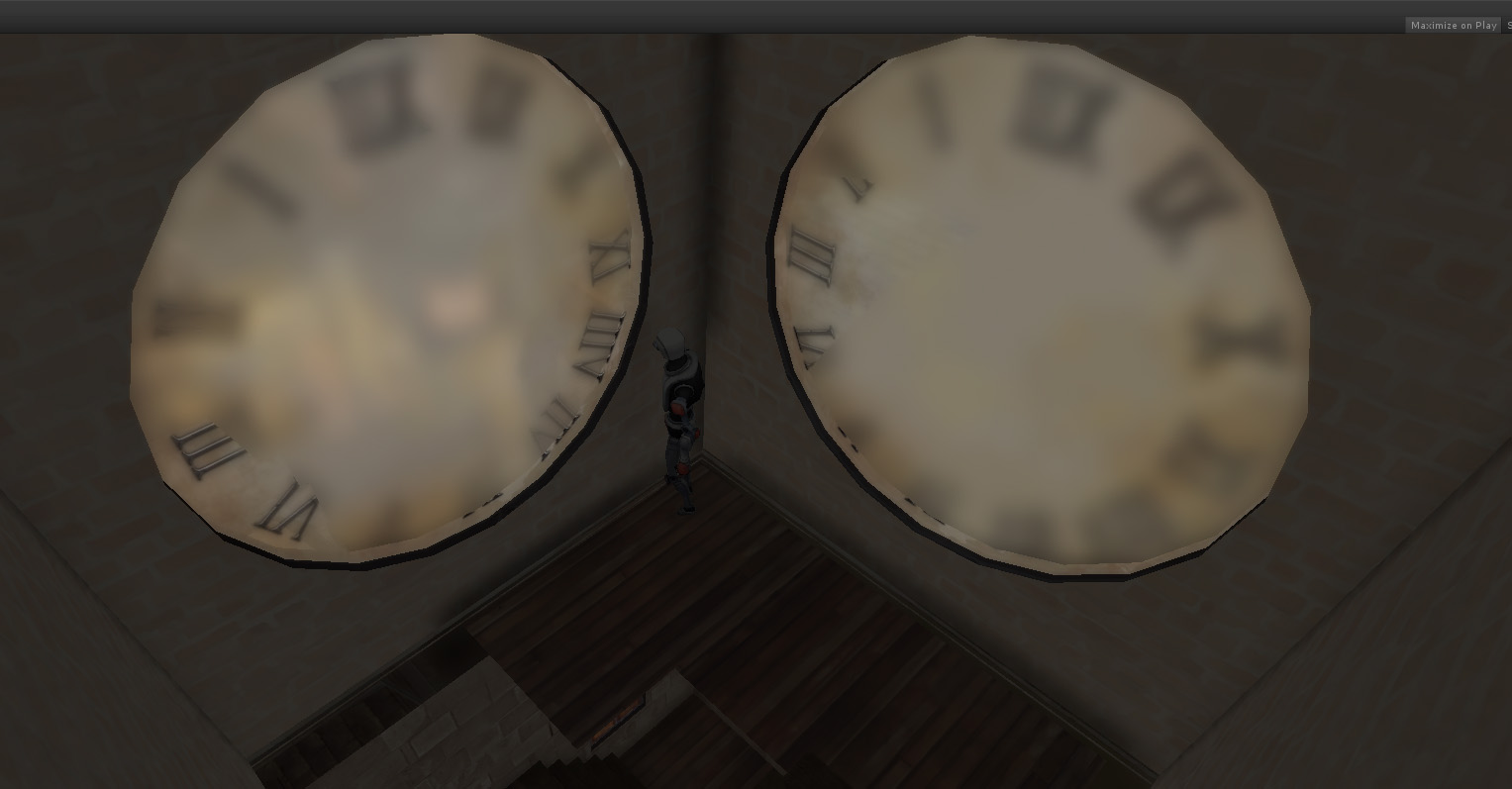
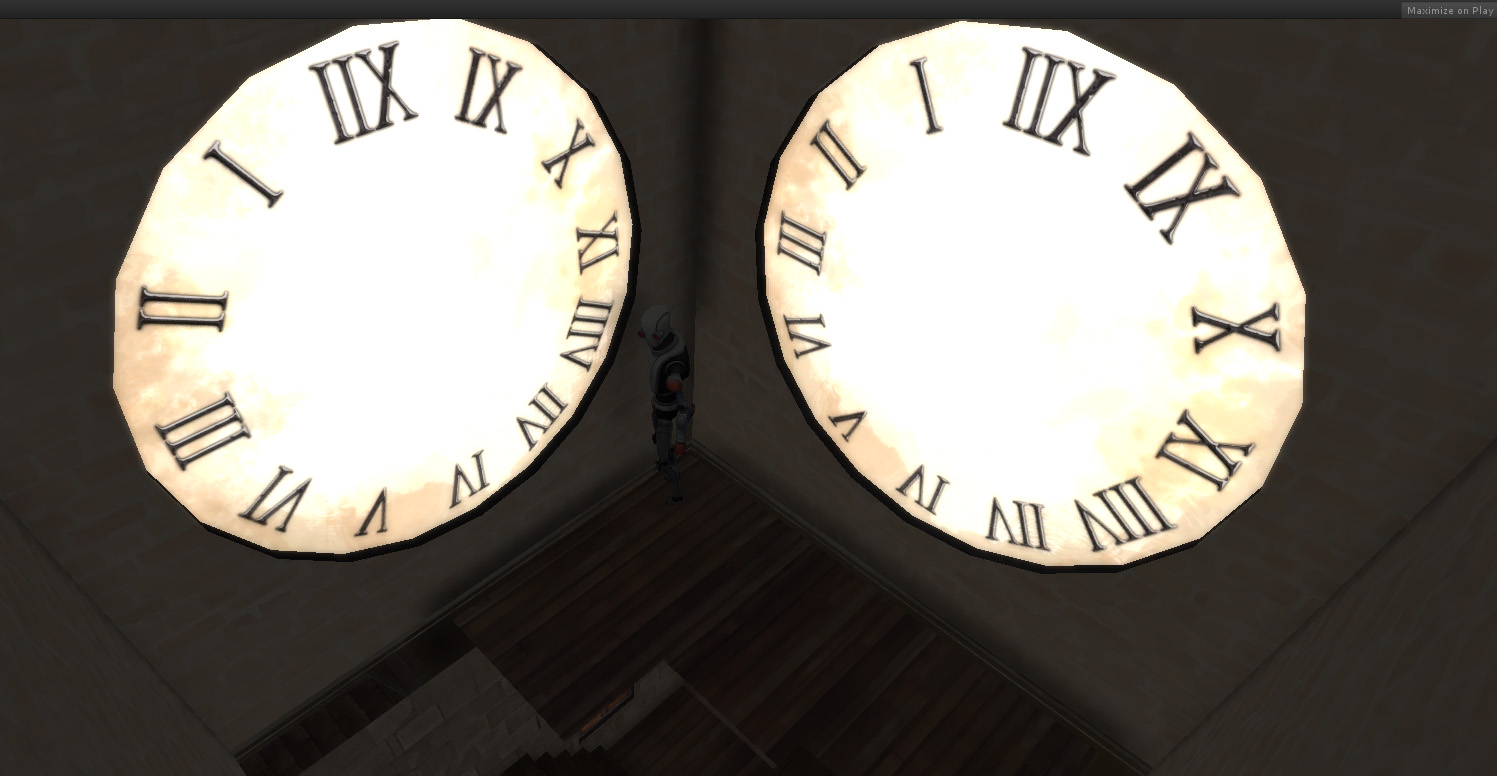
Odd, it looks like it's assigning the wrong depth to the object, when you make it transparent. I would suspect this has something to do with the way it needs to do Z-ordering for the transparent object, but I'm not good enough with the shader pipline to say where this issue might be. Do different transparent shaders effect the DOF differently?
the cutout transparency shader renders correctly, as the diffuse does in that attached image above, just with the windows cutout ins$$anonymous$$d of semi transparent. However, that's not the effect I'm going for-- Im looking for the semi-transparent effect. Thanks for the reply!
Your answer

Follow this Question
Related Questions
Half transparent black circle 1 Answer
Overlapping Transparent Objects to Same Colour 0 Answers
Transparent objects sorting 6 Answers
Blending and Decaying Alphas 0 Answers
Borderless Windows in Standalone Builds 0 Answers
