- Home /
Delay "Destroy(gameObject)"
I have a cube which I want to function in the following manner: when the player collides with the cube, a sound plays, and when the sound finishes (three seconds later), the cube s destroyed. Now how exactly do I do this?
If you want it to be precisely when the audio is finished, make sure the audio source isn't set to loop and use audio.IsPlaying() to deter$$anonymous$$e if it's not playing anymore.
Another way, if you know the exact length of the clip, is to use Destroy(gameObject, someTime);
You might even be able to just use Destroy(gameObject, audioclip.length); but I remember reading somewhere that some compression settings makes the time not accurate.
Answer by YoungDeveloper · Dec 17, 2013 at 01:57 AM
You do this using WaitForSeconds().
http://docs.unity3d.com/Documentation/ScriptReference/WaitForSeconds.html
It's easier in JavaScript (Unity script), but for C# you need to create special separate function for it.
//When you want to destroy it, call the function
StartCoroutine(Die());
//And function itself
IEnumerator Die(){
//play your sound
yield return new WaitForSeconds(3); //waits 3 seconds
Destroy(gameObject); //this will work after 3 seconds.
}
Answer by Genei_180 · Oct 25, 2016 at 09:24 PM
I know this is a little bit older but:
Destroy has a second argument where you can make it wait for seconds
Example:
// Kills the game object in 5 seconds after loading the object
Destroy (gameObject, 5);
Here is the link for the Api: API Destroy
Your answer