- Home /
Adding gameObject to List of different script
I am creating a spaceship fighter RTS. I have two player fighter ships attacking two enemy capital ships. When a capital ship dies, I need it to inform the player's ship of the death so that the player's ships stop attacking it and move onto the next enemyship in their EnemyList script. The EnemyList script is attached to the parent gameObject of the player's fighter ships, and has two lists. One is called enemyList, which lists all the enemies the fighter has been commanded to attack. The second List is called 'objectsToRemove'. On each frame, when objectsToRemove is not null, the EnemyList script will remove any gameObjects in objectsToRemove from enemyList.
Script 1 which calculates death.
using UnityEngine;
using System.Collections;
using System.Collections.Generic;
public class HealthScript : MonoBehaviour {
public int health;
public int FighterBullet;
public int Fighter;
public bool alive;
private EnemyList adding;
// Use this for initialization
void Start () {
alive = true;
}
// Update is called once per frame
void Update () {
}
void OnTriggerEnter(Collider other)
{
//I KNOW THIS LOOKS HORRIBLY INEFFICENT AND WE SHOULD ONLY CALL THE DEATH CHECK AT END, BUT THE PLAYER UNITS DONT FIRE CONTINUALLY THEN
if (other.gameObject.name == "FighterBullet(Clone)")
{
health = health - FighterBullet;
Destroy(other.gameObject);
if (health <= 0 && alive == true)
{
InformDeath ();
gameObject.SetActive (false);
}
}
else if (other.gameObject.name == "Fighter(Clone)")
{ health = health - Fighter;
Destroy(other.gameObject);
if (health <= 0 && alive == true)
{
InformDeath ();
gameObject.SetActive (false);
}
}
//Debug.Log ("Enemy health is" + health);
}
//this function tells every player unit that it has died. This lets each player unit remove this object from its enemies list;
void InformDeath()
{
GameObject[] obj = GameObject.FindGameObjectsWithTag("Player");
foreach (GameObject o in obj)
{
adding = o.GetComponent<EnemyList>();
List<GameObject> died = adding.objectsToRemove; // LINE WITH ERROR
died.Add(gameObject);
}
alive = false;
//Destroy the ship after 5 seconds, giving plenty of time for the playerunits to remove it from their arrays
Destroy(gameObject,5f);
}
}
Script 2 that maintains the enemyList.
using UnityEngine;
using System.Collections;
using System.Collections.Generic;
public class EnemyList : MonoBehaviour {
//The purpose of this script is to hold the units current enemy list.
//This list used to be in the Attack.cs, but when the player goes into 3rd or 1st person mode we turn off Attack
//At that point, the enemy list is no longer being updated. Therefore, we nee this script to be on constantly to update
//the list of enemies the player is seeking to kill
public List<GameObject> enemyList = new List<GameObject>();
public List<GameObject> objectsToRemove = new List<GameObject>();
public GameObject currentTarget;
//This bool checks to see if the player selected new enemies to attack. If so, we need to sort and attack
public bool newList;
private bool needToSort;
private Attack attackScript;
// Use this for initialization
void Start ()
{
//Sets list to empty when the unit is instantiated
enemyList = null;
attackScript = gameObject.GetComponent<Attack> ();
objectsToRemove = null;
needToSort = false;
}
// Update is called once per frame
void Update ()
{
//If the player commands the ship to attack new targets, we need to sort the list and then attack
if(newList == true)
{
enemyList = SortList(enemyList);
attackScript.AttackList(enemyList);
newList = false;
}
//If we have a list of enemies
if (enemyList != null)
{
//If we have been told some enemy has died
if (objectsToRemove != null)
{
currentTarget = enemyList[0];
foreach(GameObject o in objectsToRemove)
{
//Remove all objects from enemylist, if one of those objects is the current target, need to resort the list
if (o == currentTarget) needToSort = true;
enemyList.Remove (o);
}
//need to clear this so we dont keep trying to remove the same object
objectsToRemove = null;
if(needToSort == true)
{
//Sort assuming there are still enemies in the list
if(enemyList.Count > 0)
{
enemyList = SortList (enemyList);
attackScript.AttackList (enemyList);
needToSort = false;
}
}
}
if (enemyList.Count == 0) enemyList = null;
}
}
//This sorts the enemy array based on distance to unit;
public List<GameObject> SortList(List<GameObject> enemyList)
{
newList = false;
//If multiple enemies in list, need to sort the list by distance. Basically compares the distance of the first item in array to next items. If a later item is closer, it becomes first item.
if (enemyList.Count > 1)
{
for (int e = 1; e <= enemyList.Count-1; e ++) {
GameObject enemyinlist1 = (GameObject)enemyList [0];
GameObject enemyinlist2 = (GameObject)enemyList [e];
float sqrMag1 = (enemyinlist1.transform.position - transform.position).sqrMagnitude;
float sqrMag2 = (enemyinlist2.transform.position - transform.position).sqrMagnitude;
if (sqrMag2 < sqrMag1)
{
GameObject tempStore = (GameObject)enemyList [0];
enemyList [0] = enemyList [e];
enemyList [e] = tempStore;
}
}
}
return enemyList;
}
}
In the first script, toward the bottom, I am getting the error " CS1061: NullReferenceException: Object reference not set to an instance of an object." The line is denoted with comments. Therefore, for some reason I am unable to add an item to the objectsToRemove List in the second script.
Note: I was able to get this to work by not having a objectsToRemove as a List, but instead a GameObject, in the second script. However, if two enemies die on the same frame, it would cause issues since it is passing multiple gameOjbects to the script at the same time. Hence, I am trying to use a list.
Your answer

Follow this Question
Related Questions
A node in a childnode? 1 Answer
Respawning gameobject not working c# 0 Answers
Copy values between two classes in two lists. 1 Answer
Make Lists within a List 0 Answers