- Home /
The question is answered, right answer was accepted
textures importing dark
When i import my model and textures into unity, the textures come in really dark and with a heavy contrast. In 3ds Max it looks fine. I don't understand. Only the unwrapped textures become really dark
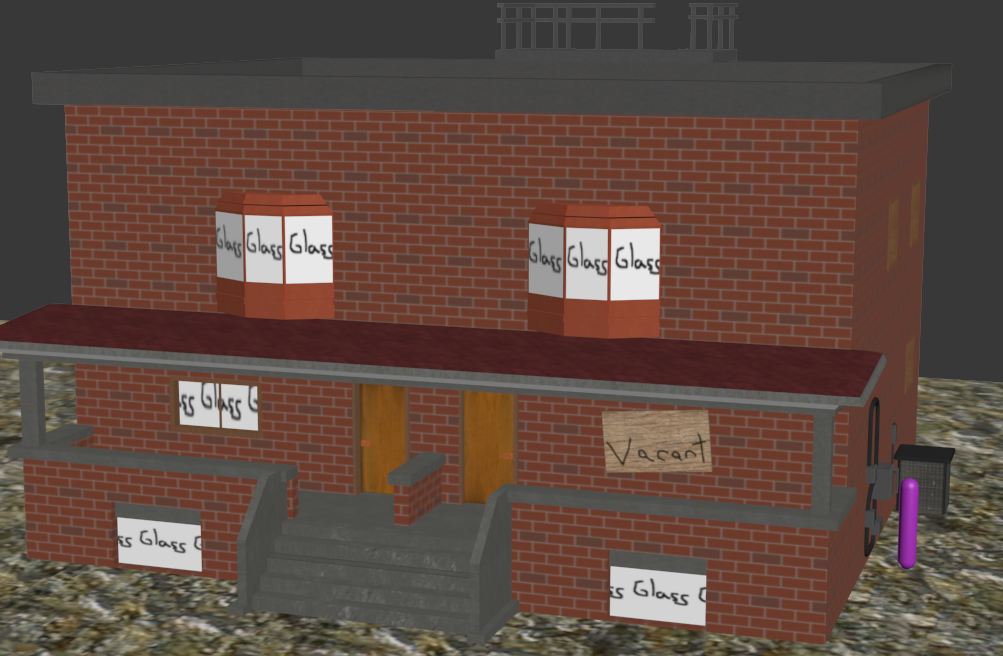
try to create light and rotate it in different directions
its not the lighting I've tried that. The textures are literally a shade darker.
color in the materials is set to white (1,1,1,1)?
it brightens it a little but the contrast is still messed up.
Try changing the Ambient Light color under Edit->Render Settings.
$$anonymous$$aybe something is wrong with the tiling? (it was with me)
It might also have to do with the Gamma & LUT settings in 3dsmax. try switching them off before you render your texture again
The problem still be unsolved, and would be nice if someone help us! I've the same problem: here is the FBX, with with bones (1) imported in 3D Studio, then exported in Unity and the result is #2 !
I've used the same options explained here but the problem still remain, please HELP !

I've converted the "answers" to comments, as none of them were actually conclusive answers, just suggestions for more tests. This will also mean the question will show up as having no answers, and someone will be more likely to help.
Answer by MaximilianPs · Sep 23, 2013 at 07:31 PM
Ok maybe this will fix the problem, at least for me...
Indeed the models on the picture have 5 different materials, the difference from the light to the darkest meshes stand exactly on the material colours !!!
Yes, it is so stupid :P
During the import Unity (or maybe 3D Studio in my case) have changed the material base colour, so the face would be grey, and the hands where a very de-saturated pink, fixed the colour, fixed the problem ^_^
Adjust the color really helped, also Edit->Render Settings.