- Home /
Mesh renderer does not move with parent rigid body
I have, in my scene, a GameObject with attached 3 walls and a floor. I want these four objects to move with a rigidbody I assign to GameObject. When I do, only the colliders move with:
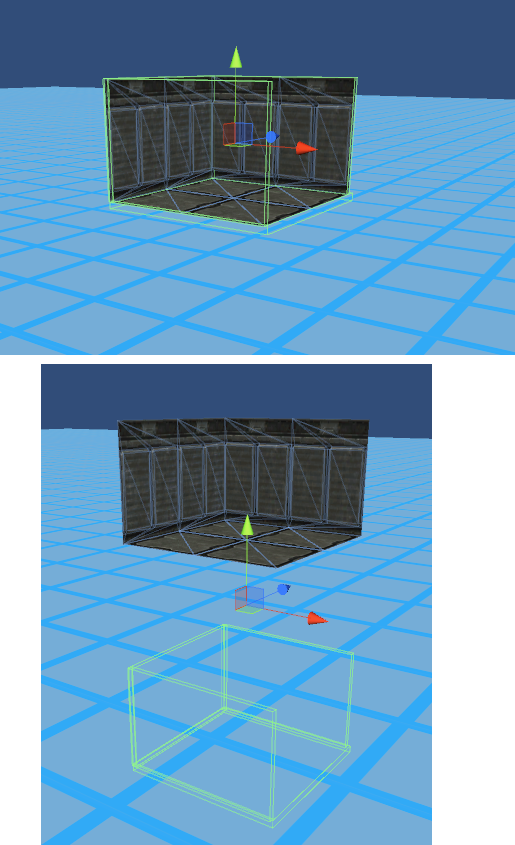
What's the correct way to make these mesh renderers move with the rigid body? They are children of the Parent GameObject (the one with the rigidbody).
I already tried attaching a rigidbody to the walls and making them kinematic, but no cigar.
Thanks for your time.
Answer by samcsss · Jan 17, 2014 at 12:07 AM
Turns out there is a checkbox marked "static" right up the top in the inspector. Sometimes you'll turn this on to do things like baking lightmaps, but it you leave it on then the geometry wont move
Answer by samcsss · Jan 17, 2014 at 12:52 AM
Sorry this is not an answer, but I have the same behavior happening in my game, but only on iOS and OSX - PC is fine.
I have scripts to click-and-drag an object. When I drag the object the collider is moving correctly but the mesh stays in its original location... but only on OSX/iOS
Did you ever solve this problem?
Answer by Timbecile76 · Mar 12, 2017 at 06:42 PM
I had this same exact problem. Turning off Static on the meshes that were moving fixed it.
Answer by julianr · Apr 19, 2017 at 03:08 PM
and old post but I found turning off static batching in your project settings and reimporting did the trick.
Your answer

Follow this Question
Related Questions
Make isKinematic false when touching a Collider? 1 Answer
Bouncing a rigidbody on a rigidbody 0 Answers
A question about the Angry Bots demo. 0 Answers
Controll squeeze of rigidbody between static collider and kinematic rigidbody. 1 Answer
Physics.SphereCastAll to get rigidbody's like OnCollisionEnter 3 Answers