- Home /
Rotating a Transform around another Transform on the X, Y, and Z Axis
I've been playing with Unity 5 for about a two weeks now and I'm starting to get the hang of it. The one thing I don't have a complete understanding of is rotation outside using Euler angles.
So what I built is a way to fracture a cube into many tiny cubes of the same relative scale. I am trying to make the transition between one cube to many as seamless and possible. Here is the code I have.
public class Destructor : MonoBehaviour {
/// <summary>
/// Creates the same number of cuts on each axis.
/// </summary>
/// <returns>The fratured cubes.</returns>
/// <param name="cube">Cube that will be fractured</param>
/// <param name="velocity">The speed which the fractures are moving.</param>
/// <param name="cuts">The amount of fractures per axis there will be.</param>
public static GameObject[] Fracture(GameObject cube, Vector3 velocity, int cuts){
GameObject[] fracts = new GameObject[cuts * cuts * cuts];
// Get parent information
Rigidbody parent = cube.GetComponent<Rigidbody> ();
Vector3 scale = cube.transform.localScale;
// Get information used by all fractures.
Vector3 fScale = new Vector3 (scale.x / cuts, scale.y / cuts, scale.z / cuts);
Vector3 shift = new Vector3 ((fScale.x - scale.x) / 2 , (fScale.y - scale.y) / 2, (fScale.z - scale.z) / 2);
Vector3 angle = cube.transform.eulerAngles;
// Create and configure base
GameObject baseFracture = GameObject.CreatePrimitive (PrimitiveType.Cube);
baseFracture.transform.localScale = fScale;
baseFracture.transform.position = cube.transform.position + shift;
baseFracture.GetComponent<Renderer> ().material = cube.GetComponent<Renderer> ().material;
baseFracture.GetComponent<BoxCollider> ().material = cube.GetComponent <BoxCollider> ().material;
// Configure physics.
Rigidbody body = baseFracture.AddComponent<Rigidbody> ();
body.mass = parent.mass / fracts.Length;
int i = 0;
for (int x = 0; x < cuts; x++) {
for(int y = 0; y < cuts; y++){
for(int z = 0; z < cuts; z++){
// Create fracture and move it to the right position.
GameObject obj = Instantiate(baseFracture);
obj.transform.position += new Vector3(fScale.x * x, fScale.y * y, fScale.z * z);
// Rotate
obj.transform.RotateAround(cube.transform.position, Vector3.right, angle.x);
obj.transform.RotateAround(cube.transform.position, Vector3.up, angle.y);
obj.transform.RotateAround(cube.transform.position, Vector3.forward, angle.z);
// Apply physics
obj.GetComponent<Rigidbody> ().velocity = velocity;
// Add it to the array
fracts[i++] = obj;
}
}
}
// Destroy the base and the initial cube.
Destroy (baseFracture);
Destroy (cube);
// Give back all the fractures.
return fracts;
}
}
If you need any comprehension, let me know. So my problem is these lines of code here.
obj.transform.RotateAround(cube.transform.position, Vector3.right, angle.x);
obj.transform.RotateAround(cube.transform.position, Vector3.up, angle.y);
obj.transform.RotateAround(cube.transform.position, Vector3.forward, angle.z);
I expected them to rotate all the fragments around the center to look like the original, which it does until I start combining rotations. Such as having the Y at 45 degrees and the Z at 45 degrees for some reason rotates the X at 45 degrees. I could test all the possibilities and see what happens then offset the axis which are wrong, but I feel like there is a better way to go about this.
Any help would be greatly appreciated :)
Update I almost have a solution. I changed the Z axis from Vector.forward to
new Vector3 (Mathf.Sin (Mathf.Deg2Rad * angle.y), -Mathf.Sin (Mathf.Deg2Rad * angle.x), Mathf.Cos (Mathf.Deg2Rad * angle.x) * Mathf.Cos (Mathf.Deg2Rad * angle.y));
This works great when doing two axis at once, like XZ and YZ. But when combining all X, Y and Z rotation it moves slightly. So either I have a completely wrong solution or a math error :).
Answer by tanoshimi · Apr 12, 2015 at 08:32 AM
If you just want the rotation of the fragments to match the rotation of the original cube, replace those three lines with:
obj.transform.rotation = cube.transform.rotation;
Sorry, I should have been more specific. I need the fragments to be rotated around the center of the cube I am fragmenting so all the fragments together look like the original until it falls apart.
Your answer