- Home /
Error when building lighting
I keep getting two errors during the (13 / 15) Bake ProbeSet stage on its last Job of the lighting build.
Failed opening GI file: '3a/3a2d246ab845e70f9af62cb4173c05a3.bre'.
'Bake ProbeSet' job failed with error code: 4 ('Failed reading Bake System Resource file.').
I was wondering if anyone has encountered this error and a way to fix it. I have tried building several different occasions and keep getting the same problem.
Which version of unity are you using? If not the newest one, try updating it.
Bugeer - Sorry for being such "noob" but I also have the same problem and this is the first time ever I am creating a game so I am kind of clueless what you mean.
How can I check the normal of the mesh in my scene?
Would really love to get an idea how to get rid of this Bake ProbeSet job failed issue :(
Answer by Trafulgoth · Jul 12, 2015 at 09:03 AM
I've run into a very similar problem. To fix it, I went to Edit->Preferences (Unity->Preferences on Mac) and opened the GI tab. There, I discovered that my Max GI Cache size was 10GB and my Cache size (how large it currently was) was 9.64GB. Clicking Clean Cache solved the problem. It looks like unity doesn't clean up after itself completely, so you have to clear the cache frequently.
Answer by HappyGoLucky · Apr 15, 2015 at 07:17 PM
I have updated my version to the newest v5.01. Since then I have started getting new errors and stalls that always lead to a crash. These are the errors on my latest attempt in order which they appeared on the console.
These are Warnings:
Zero UV area or surface area on mesh 'vaza_2'.
Zero UV area or surface area on mesh 'Combined Mesh'.
Zero UV area or surface area on mesh 'Line26'.
These are Errors:
m_InstancePositionsInSystem[i] >= 0 || (GetHighestLODLevel (inputData.m_LodMask) > 0)
Failed opening GI file: '00/00000000000000000000000000000000.pps'.
Failed reading item 0x00000000000000000000000000000000 .
Failed opening GI file: 'de/dee32e8a2a4cd9580ae1c07dfadc6f2b.pig'.
Failed reading item 0xdee32e8a2a4cd9580ae1c07dfadc6f2b .
pig
Failed opening GI file: 'e5/e50f5986ea6cca52b506da5245bc4b09.pig'.
Failed reading item 0xe50f5986ea6cca52b506da5245bc4b09 .
Failed opening GI file: 'd2/d29301b3fa24e4925ffe31907cc63350.pig'.
Failed reading item 0xd29301b3fa24e4925ffe31907cc63350 .
Failed executing external process for 'Baking Resources' job. Exit code: '-1073740940'.
'Baking Resources' job failed with error code: 4294967295 ('Unknown error.').
I did some reading from other post and they stated that terrains are generally issues, so I disabled Lightmap Static and Reflection Probe Static. I disabled all realtime lighting i.e. my sun and moon which are dynamic and constantly changing and still have not had any luck. My computer is not the problem, I have 36 gigs of ram and i7 processor so there shouldn't be any hardware issues on my part. Just wondering if anyone knows how I could fix this problem or what might be causing it.
Answer by Bugeer · May 01, 2015 at 04:17 AM
I have the same error on my side, too. Check the normal of the mesh in you scene. If the normal is none, change it to import or calculate. Rebake.
It will be fine.
Answer by duartejuca · Mar 20, 2019 at 09:47 AM
This is about write permissions, if you customize the Directory Cache File, unity must have permission to write the files. If not will get this error.
Your answer