- Home /
My non-static models look black in the Precomputed GI environment
Hello!
I have a level which is using the precomputed Realtime GI with light probes.
Any model which is not static and hence wasn't included into the computations, when brought to the level looks pitch black (having a standard shader ). For example - the standard cube, as shown on the image. 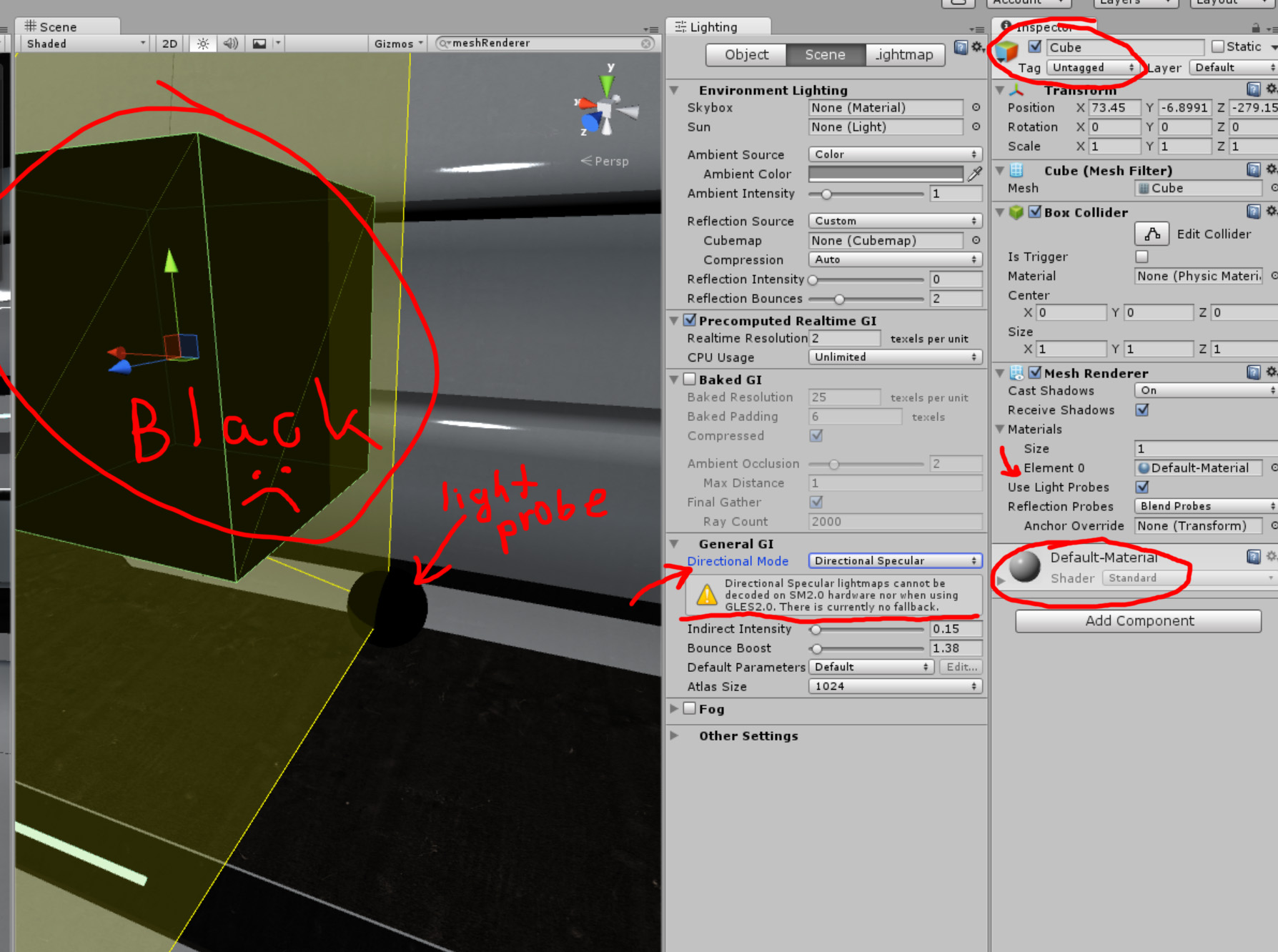
The GI directional mode is Directional Specular.
I also I get a message "Directional Specular lightmaps cannot be decoded on SM2.0 hardware nor when using GLES2.0 There is currently no fallback. " which might be related to the problem
Thank you for any guidance!
Also, there are no lights in the level, all the illu$$anonymous$$ation is co$$anonymous$$g from the emissive parts of ceiling materials.
no skybox is used, but that should be no problem, since the station is enclosed and looks pretty lit
The hardware is Nvidia GTX 980, the CPU is core i7 Devil Canyon
$$anonymous$$icrosoft Window 10 pro Unity 5.2
Answer by IgorAherne · Sep 15, 2015 at 10:55 AM
Very strange..
The problem was fixed as I selected the "Re-import all assets" option.
Hmm
even though the yellow warning is still there. If someone can explain, will be thankful
HI,
The warning comes once you upgrade your Unity to 5.3 version. It was because of a lightbaking issue on previous unity 5 version reported here: https://issuetracker.unity3d.com/issues/opengles2-baked-gi-doesnt-work-on-gles2-anymore.
The reason is Unity have some lightmapping issue using GLES2 as baked lightmaps not showing on android and mobile devices . You can find more on this link: http://forum.unity3d.com/threads/baked-lightmaps-not-showing-on-mobile-device-ipad-android.310945/
Your unity settings graphics have open gles 2 and to be honest i dont know why there is a hardware warning. Unity should clarify it more.
Let me know if you have lighting issues on your mobile. I will be happy to help.
Your answer

Follow this Question
Related Questions
How do you prevent an object from participating in GI? 0 Answers
How do I make collisions where both objects are moving but pass through each other? 0 Answers
Baked Directional Specular GI creates seams 1 Answer
Unity GI - Isn't dynamic 0 Answers
Lighting: Should I split my big mesh-objects into small ones? 0 Answers